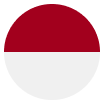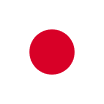1688.com is a leading international online wholesale marketplace owned by the Alibaba Group. It’s a platform with a diverse range of merchandises and lower minimum order quantity, making it easy for merchants to source their inventory efficiently and at competitive costs. You can make purchases at 1688.com directly with your WorldFirst balance without needing to transfer funds into a bank card first and at minimal transaction costs.
Download the Step-by-step guide to sourcing on 1688.com as an international buyer.
How can I set up a 1688.com account?
An Alipay account will be required to activate your 1688.com. If you don’t have an Alipay account yet, please create one by downloading from your App store and following the below steps.
Before make purchases on 1688.com, you need to set up a 1688 account.
Set up an Alipay personal account
- First, you need to register an Alipay personal account to verify your 1688 account opening

- Enter the verification code that is sent to you

- Next, complete the verification process



Now, your Alipay personal account is ready and you can continue set up a 1688 account.
Set up a 1688 account
- Go to 1688.com official website and register for a 1688 personal account


- If you are an international buyer (not a buyer in China), please register for personal account (个人账户注册)



- Enter the verification number sent to your mobile phone to verify your 1688 account

- Next, verify your 1688 account with Alipay personal account:



- Go to Alipay account management ‘支付宝账户管理’
- Select ‘现在去认证’ to verify your account

- Once your status has been authenticated ‘已绑定已认证’, you can start to authorise your 1688 account with WorldFirst to make 1688 payments

Now, your 1688 account is successfully set up.
Authorise your 1688 account with WorldFirst
- Go to “Payments” > “World Pay” in your WorldFirst Portal

- Select “View details and sign up” for 1688

- Click “Authorise your 1688 ID”

- Authorise your 1688.com account

- Read and agree with the agreement

- Enter the 6 digit code send to your mobile number to securely authorise your 1688 account

- And you’ve successfully authorised your 1688 account to WorldFirst!

Make purchases on 1688.com
- To make purchases on 1688.com with your WorldFirst balance, go to “Payments” > “World Pay“

At the top of the World Pay (跨境宝) page, you’ll see the available CNH balance you have to make purchases at 1688.com. If you don’t have sufficient balance, you can top-up from an external bank account or convert your balances in other currencies into CNH.
- You’ll first need to link your 1688.com account to WorldFirst. To do so, click on “Manage linked 1688.com accounts“

- Next, fill in the phone number you used to sign up for your 1688.com account and click on “Next“
- By following the prompts, you’ll be able to authorise your 1688.com account

- Now, you can start making orders on 1688.com
- On the 1688.com checkout page, select ‘担保交易’ (secured transactions), you will be taken to select from multiple payment methods

- Then select ‘跨境宝’(World Pay) from the list, you’ll then be redirected to a WorldFirst checkout page, where you can complete the payment with your WorldFirst balance

Check FAQs for making payments on 1688.com