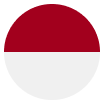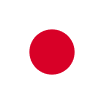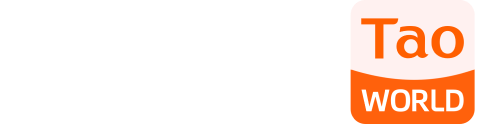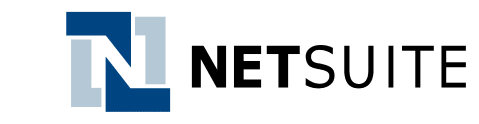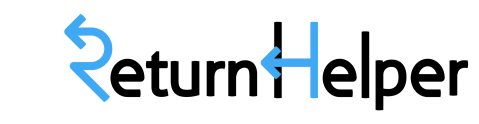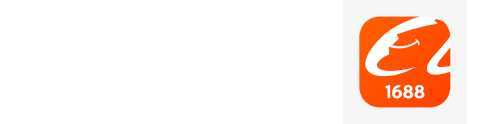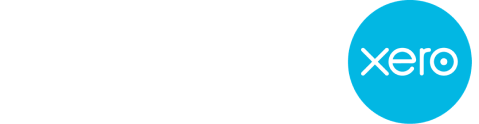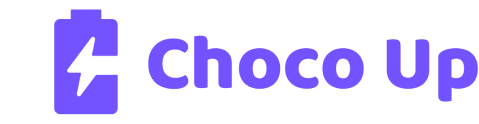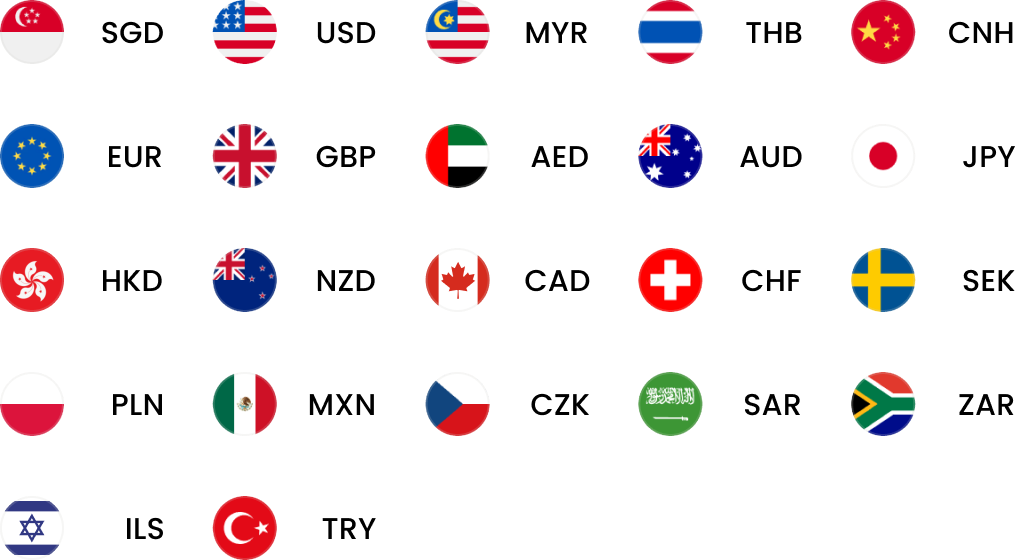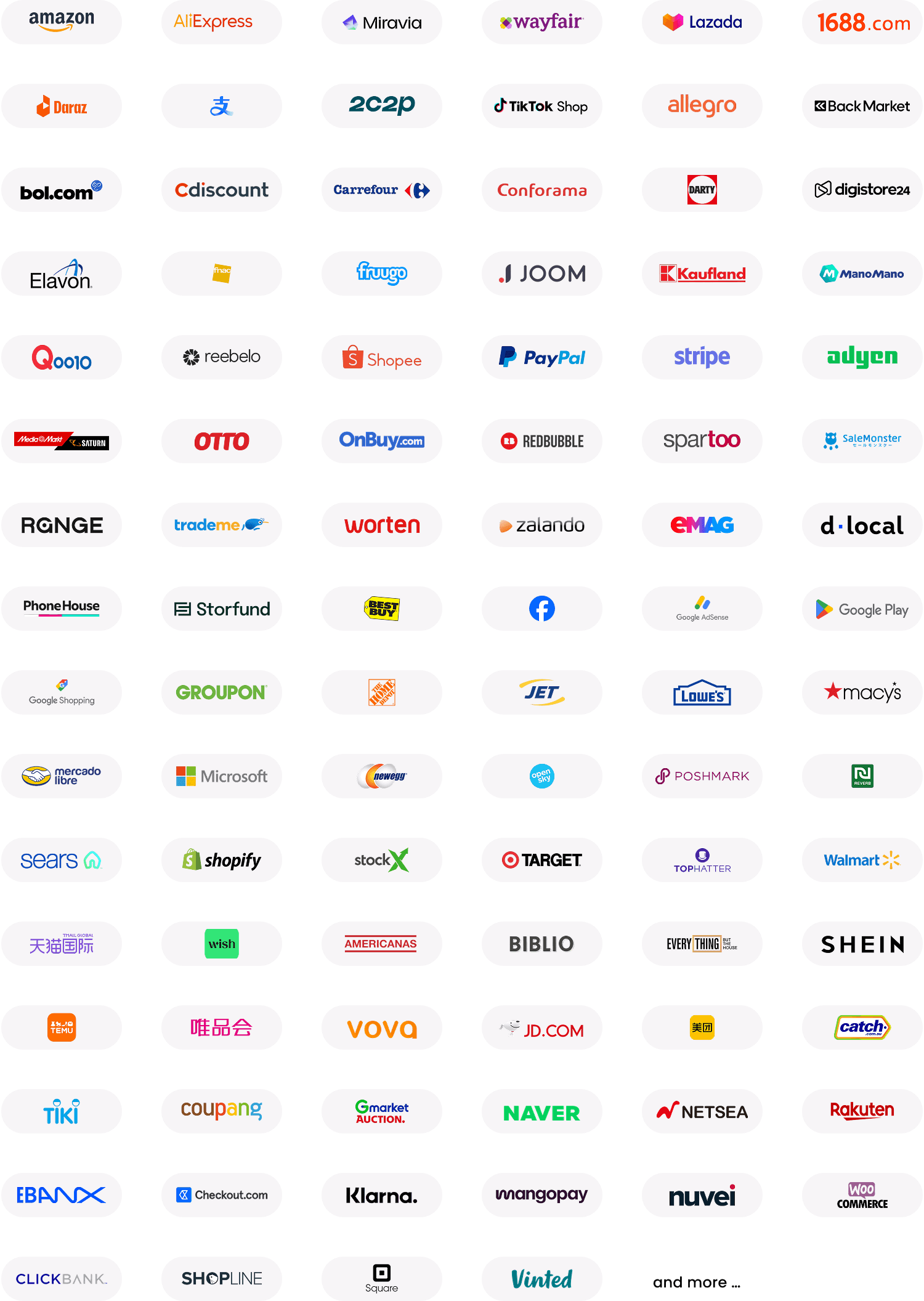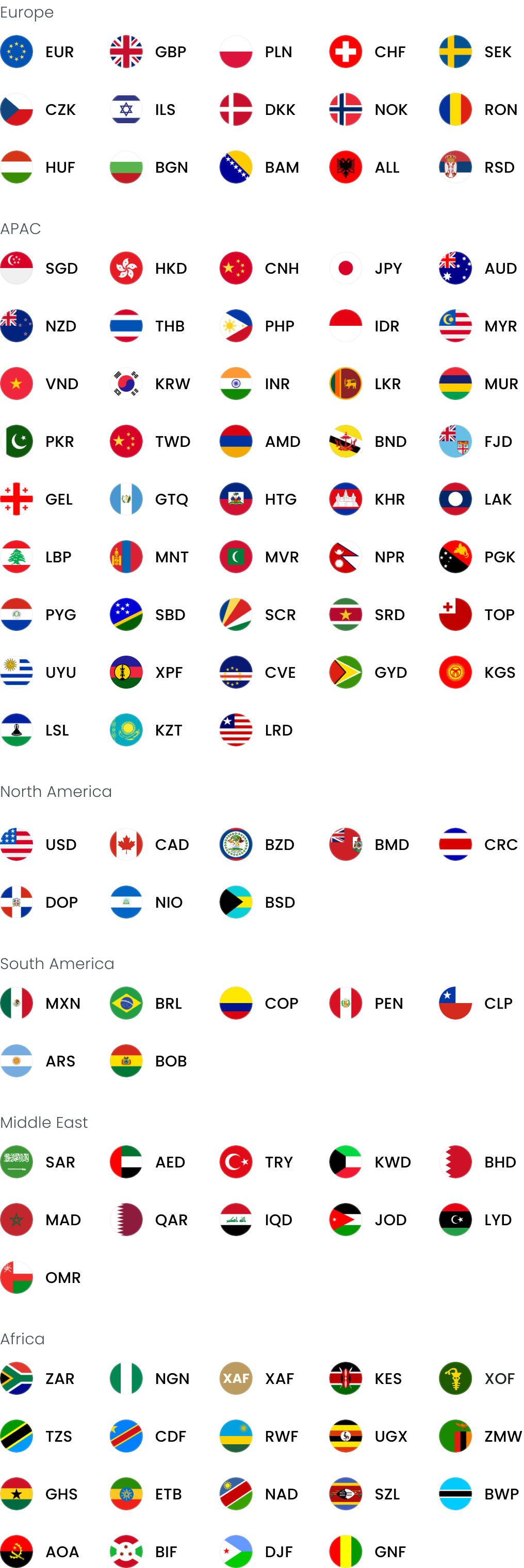Spend less time on accounts with Xero integration
Connect your World Account to Xero to seamlessly reconcile transactions and reduce your accounting admin.
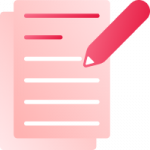
Better bookkeeping
Get fast and accurate records of international transactions for tax and budgeting. Plus, seamlessly share information with your accountant or bookkeeper.
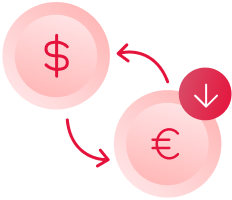
Sync multiple currencies
Easily reconcile transactions in 10+ currencies – including euros, US dollars and Australian dollars – to make keeping track of your profits quick and easy.
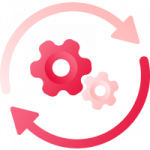
Automatic bank feeds
Transactions are automatically pulled in so there’s no need to upload CSV files, saving you time and hassle. Plus, send invoices and create expense claims at the click of a button.
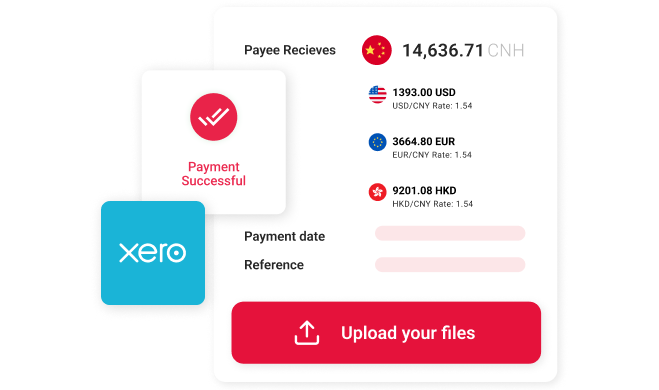
Link with Xero in three easy steps
- Log in to your World Account or sign up for one now. Go to Settings and select Connected Accounts.
- You’ll be temporarily redirected to Xero to log in to your account.
- Back in your World Account, select which currency accounts you’d like to connect.
FAQs
What Xero plan do I need to be able to connect my World Account?
You’ll need the Xero multi-currency subscription. You can then select the currencies you wish to trade in.
What transaction information will WorldFirst post to my Xero account?
We’ll automatically and seamlessly post the following transaction data to your Xero account:
- Transaction ID
- Transaction value
- Transaction type (credit or debit)
- Transaction date
- Reference and description
Which currencies can I connect?
GBP, USD, EUR, CAD, JPY, AUD, SGD, NZD, HKD, CNH and MXN
How often are transactions posted to Xero from my World Account?
Transactions will be posted to Xero every hour. If you want to post a new transaction at any time, go to the Connected Accounts page and select Sync Now.
Will older transactions in Xero be written over when I link my account?
No. We’ll only begin posting transactions from when you connect. No historical transactions will be posted.
I've created a new account in Xero. Why doesn't my statement balance match the one in my World Account?
If you’ve created a new account in Xero, rather than linking to an existing account, you’ll need to manually update the balance by importing historical transactions. We can’t post any historical transactions on your behalf.
Can I disconnect the transaction feed?
Yes. You can disconnect the feed by going to the Connected Accounts page in your World Account, selecting Manage and then toggle off the account you wish to disconnect.
What information will WorldFirst access from my Xero account?
To protect your information, we’ll only access the names of the bank accounts that you’ve set up in Xero.
How can I get help with linking my Xero account?
You can speak to your WorldFirst account manager any time or email us at [email protected].
If you’re having problems with the transaction feed you can check it’s working on the Bank feed status page on the Xero website.
If you get an error message in your World Account that says ‘the current organisation is not subscribed to currency’ go to the “Add a foreign currency in Xero” page to add your chosen currency.
Hear what our customers say

WorldFirst is able to provide us with a multi-currency World Account, that allows us to make and collect payments in various countries and currencies on a single platform.
Ivan Ong
CEO, Co-founder
Keababies


WorldFirst has made the world a little bit smaller. Efficiency and speed are paramount in our business.
Shaun Tan
CEO, Co-founder
Dreamcore


International payments used to be really cumbersome and it was also expensive. Cost is always a challenge. For each transaction with WorldFirst, we do save about 70% which is thousands
Janice Tan
Director
Tantex


WorldFirst is fast, reliable and secure. Their online platform is very user friendly and I will constantly get email updates that assure me the transactions are smooth and done in a timely manner.
Winthrop Wong
Co-founder
Miriqa


WorldFirst is able to provide us with a multi-currency World Account, that allows us to make and collect payments in various countries and currencies on a single platform.
Ivan Ong
CEO, Co-founder
Keababies


WorldFirst has made the world a little bit smaller. Efficiency and speed are paramount in our business.
Shaun Tan
CEO, Co-founder
Dreamcore


International payments used to be really cumbersome and it was also expensive. Cost is always a challenge. For each transaction with WorldFirst, we do save about 70% which is thousands
Janice Tan
Director
Tantex


WorldFirst is fast, reliable and secure. Their online platform is very user friendly and I will constantly get email updates that assure me the transactions are smooth and done in a timely manner.
Winthrop Wong
Co-founder
Miriqa