Benefit 2: 180 Days Zero Transaction Fee for 1688 Cross Border Pay & Exclusive Exchange Rate Discount
Benefit2 introduction
You may enjoy a Zero Transaction Fee benefit for 180 days for your payments made using WorldFirst Cross-Border Pay. You may also enjoy limited-time exchange rate discounts. This promotion is only open to users who have registered for the event.
- The transaction fee on the 1688 platform side will still be charged based on the tiered pricing corresponding to your current 1688 ID level.
- The exchange rates provided by WorldFirst is subject to the relevant regulatory requirements. The discount rate displayed on the transaction page will be taken as final and binding.
How to Participate in the promotion?
1.Complete the registration and authentication for your WorldFirst account.
2.Register for the promotion by completing the form on the right before 31 July 2024. You need to provide your Alipay Business account information (i.e., your email account) and your WorldFirst MID details. Steps in checking the relevant information are as outlined below:
Alipay Business account:
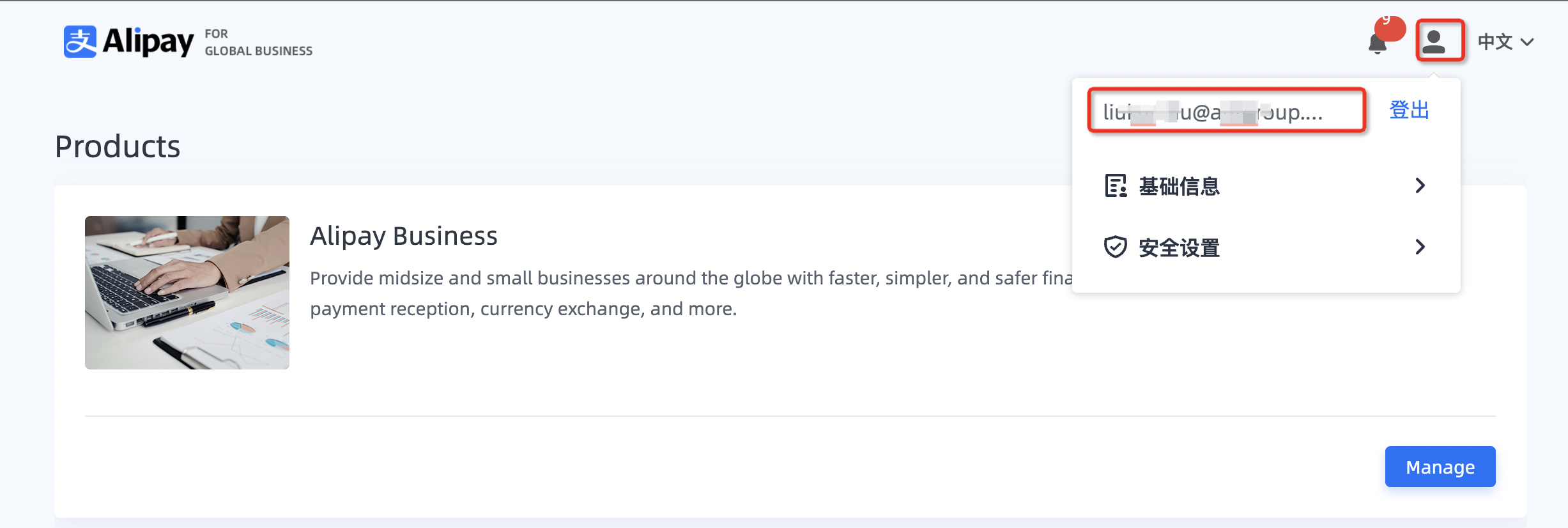
WorldFirst account:
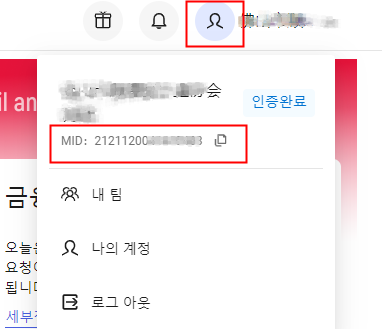
- The information you provide will only be used for the registration of this promotion.
When will you start enjoying the promotional benefits?
The customers who satisfied the applicable conditions will receive a 180-day zero-transaction fee benefit for payments made under 1688 Cross Border Pay and a limited-time exchange rate discount reflected in their WorldFirst account before 13 August 2024.
- For the avoidance of doubt, the zero fee is only applicable to fees chargeable by WorldFirst in respect of the payments under 1688 Cross Border Pay. The transaction fee incurred on the 1688 platform will still be chargeable based on the tiered pricing corresponding to your current 1688 ID level.
How to Check if the Zero Fee Rate is Active?
Please check the zero-fee rate status in your WorldFirst account by navigating to the homepage, then to "Funds Management," followed by "Cross Border Pay," and finally to "View My Rates."
