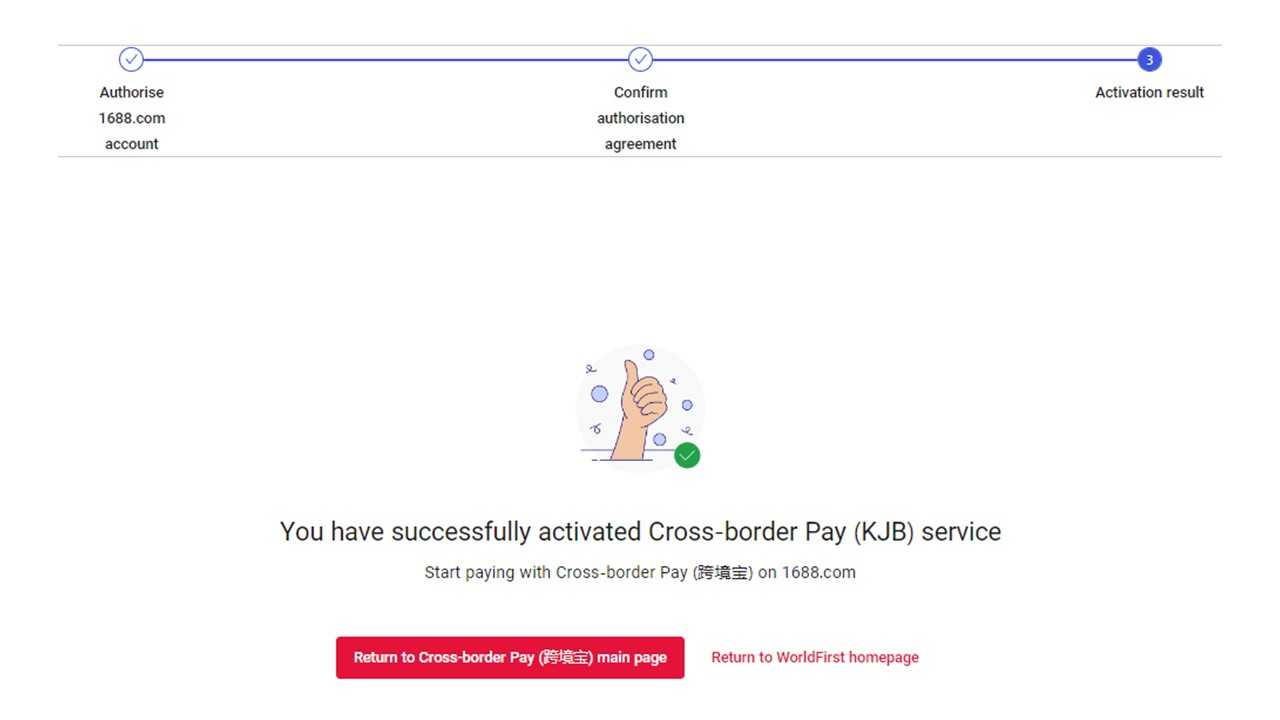3.將WorldFirst帳號與1688帳號進行綁定
將WorldFirst帳號與1688帳號進行綁定
(1)在WorldFirst中點擊跨境寶功能
请确保您的1688帳號与支付宝國際版帳號解除關聯後,登入您的WorldFirst帳號,點擊左側菜單欄的資金管理,然後選擇Cross-border Pay (跨境宝)。
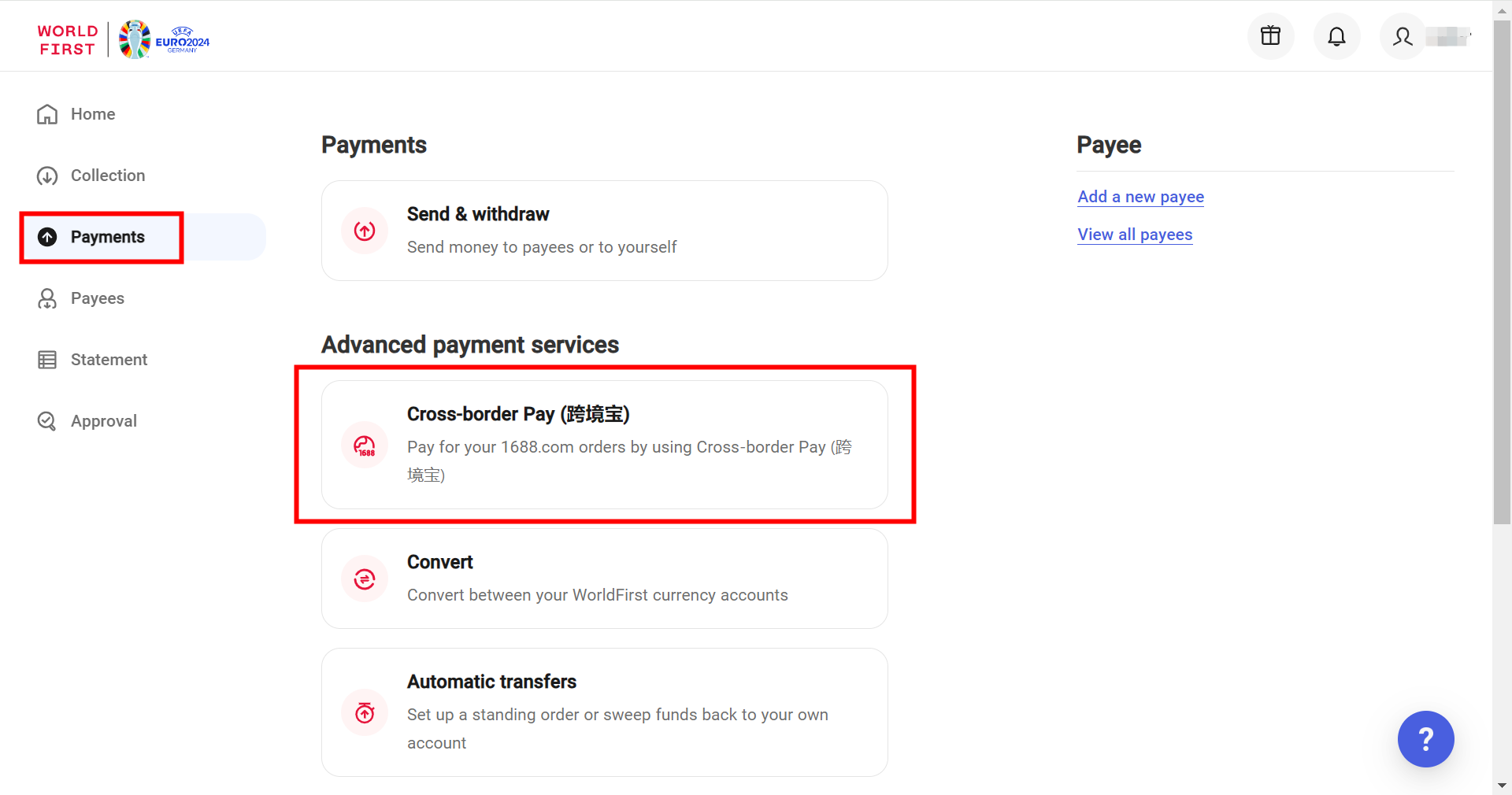
(2)關聯1688帳號
點擊Authorize more 1688.com accounts,進行帳號關聯。
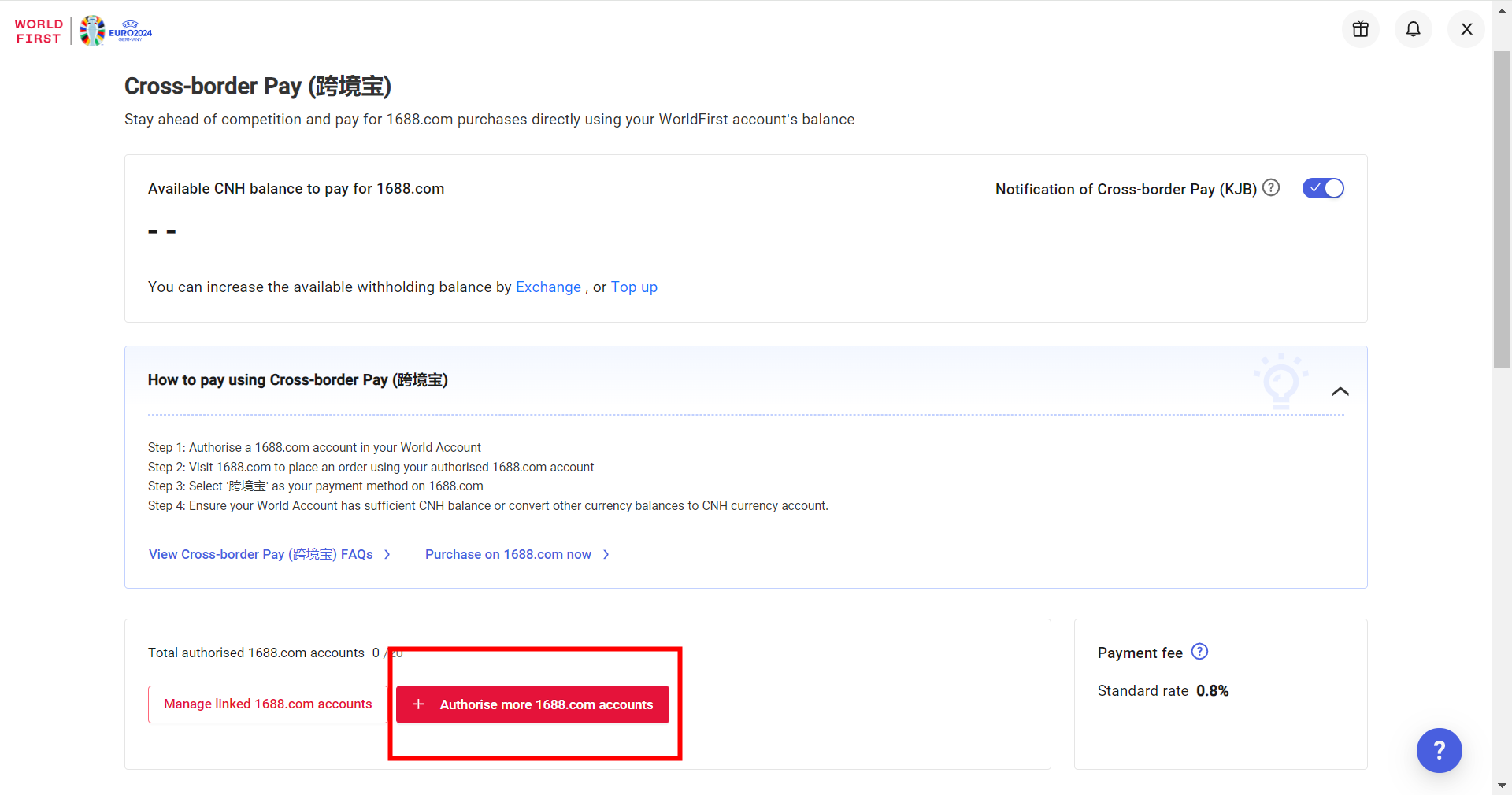
(3)輸入1688帳號ID
登入您的1688帳號後,請確認1688帳號ID並輸入。您可以為關聯的1688帳號設定暱稱,以方便管理。
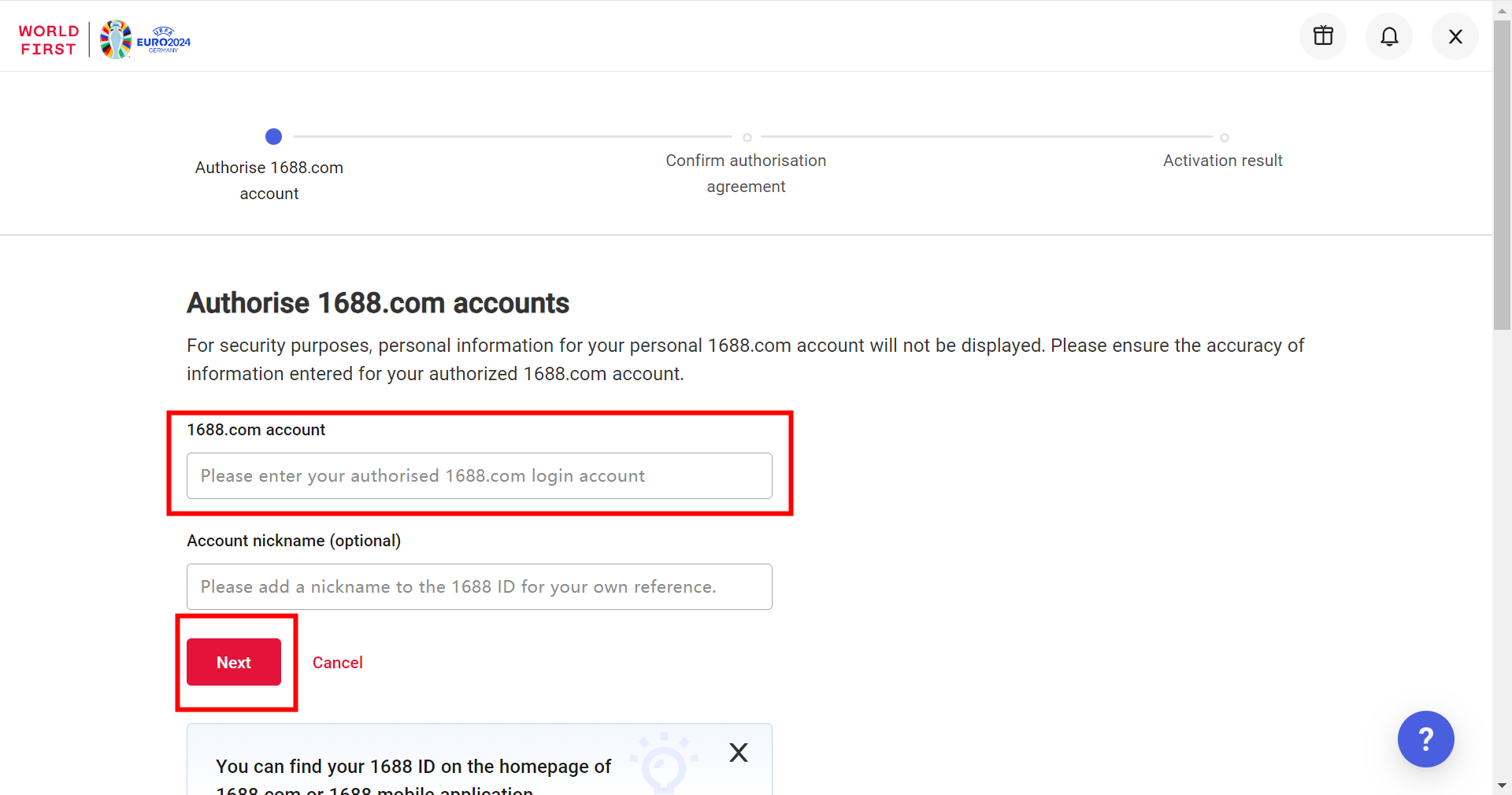
(4)確認帳號資訊
同意使用條款與條約後,點擊Next。
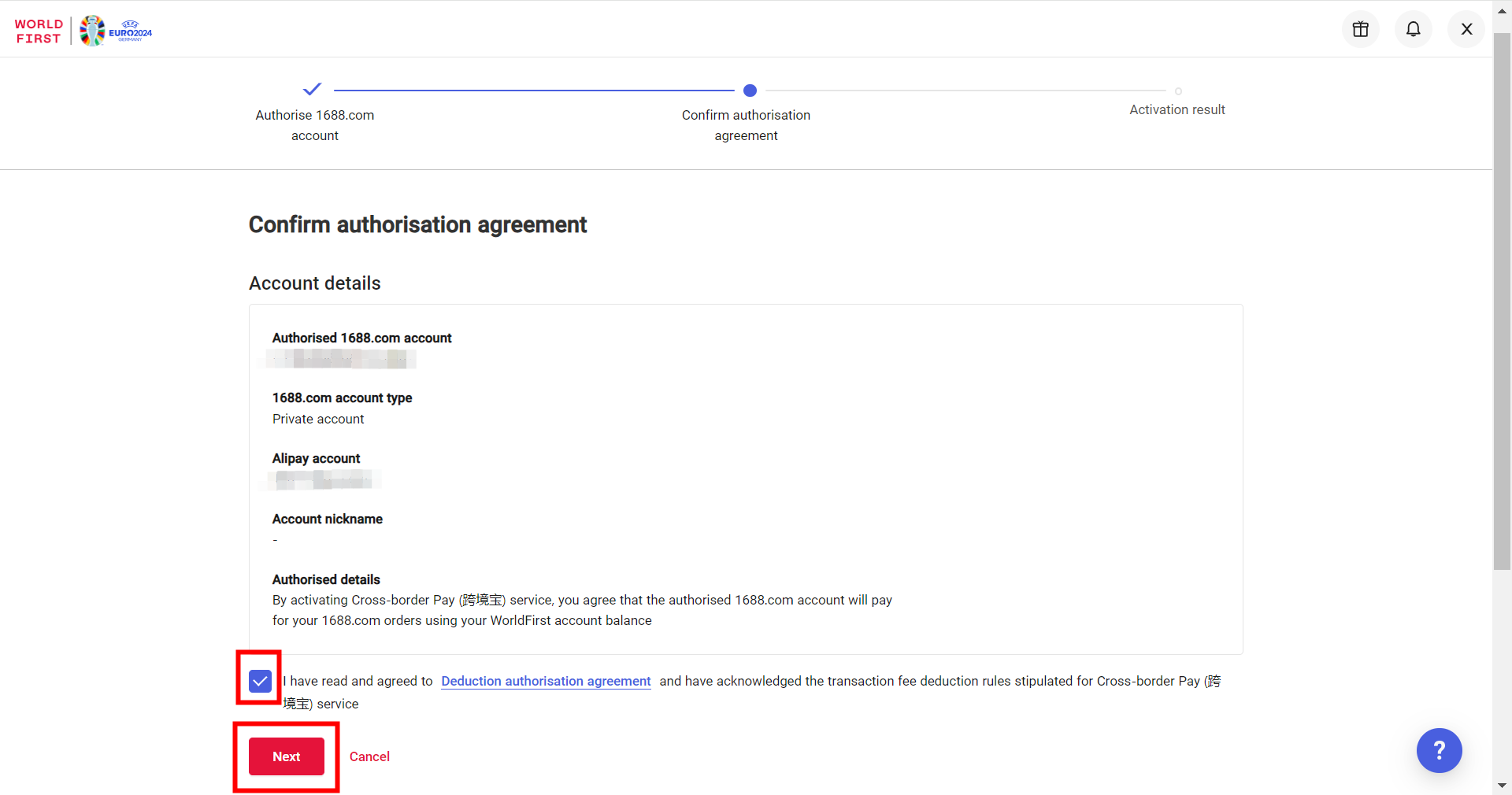
(5)輸入驗證碼
請輸入發送到您手機的驗證碼。
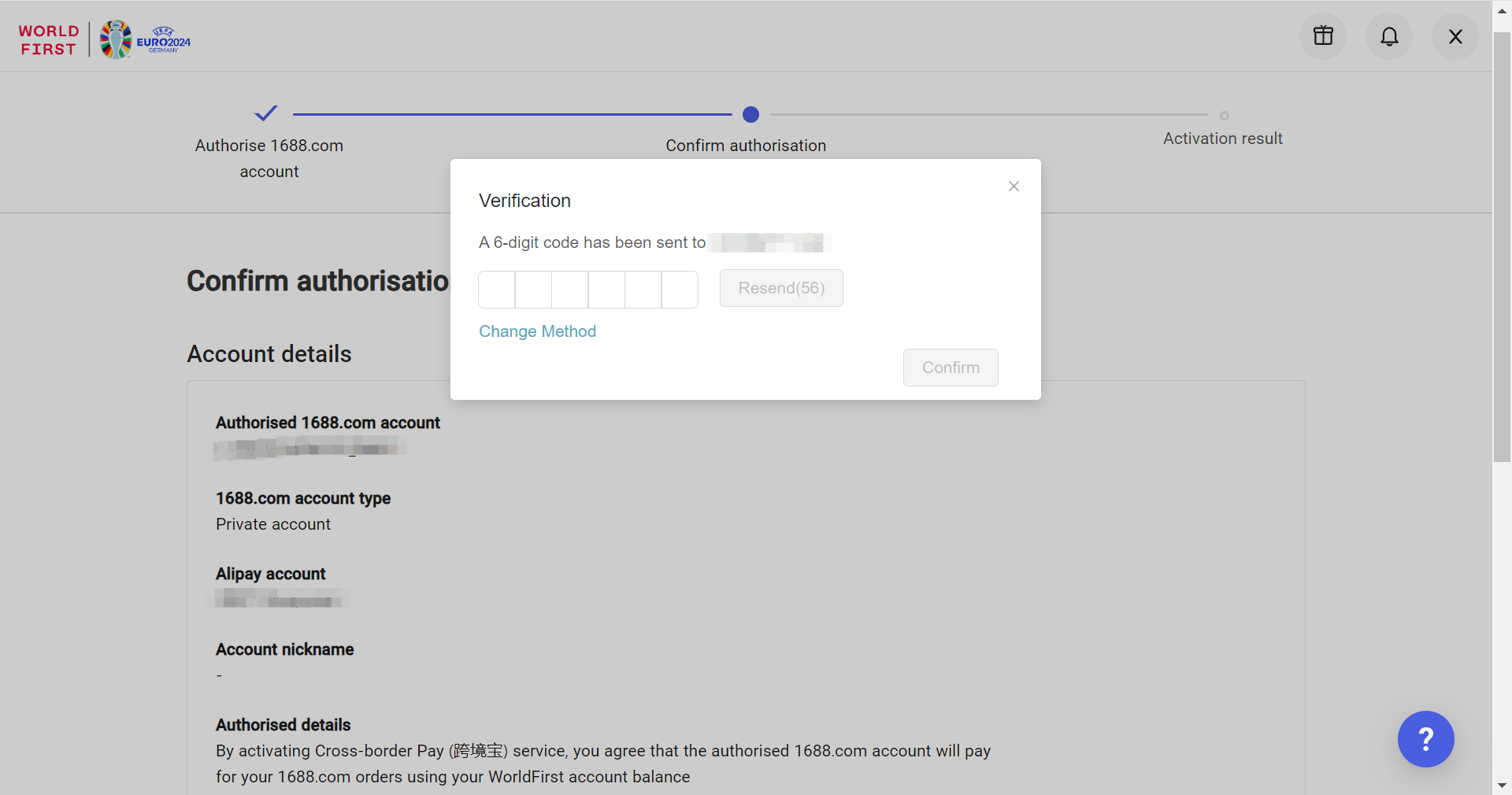
(6)關聯完成!
WorldFirst帳號與1688帳號成功進行關聯。請確保您的WorldFirst收款帳號中有足夠的離岸人民幣(CNH),以便完成1688的付款。
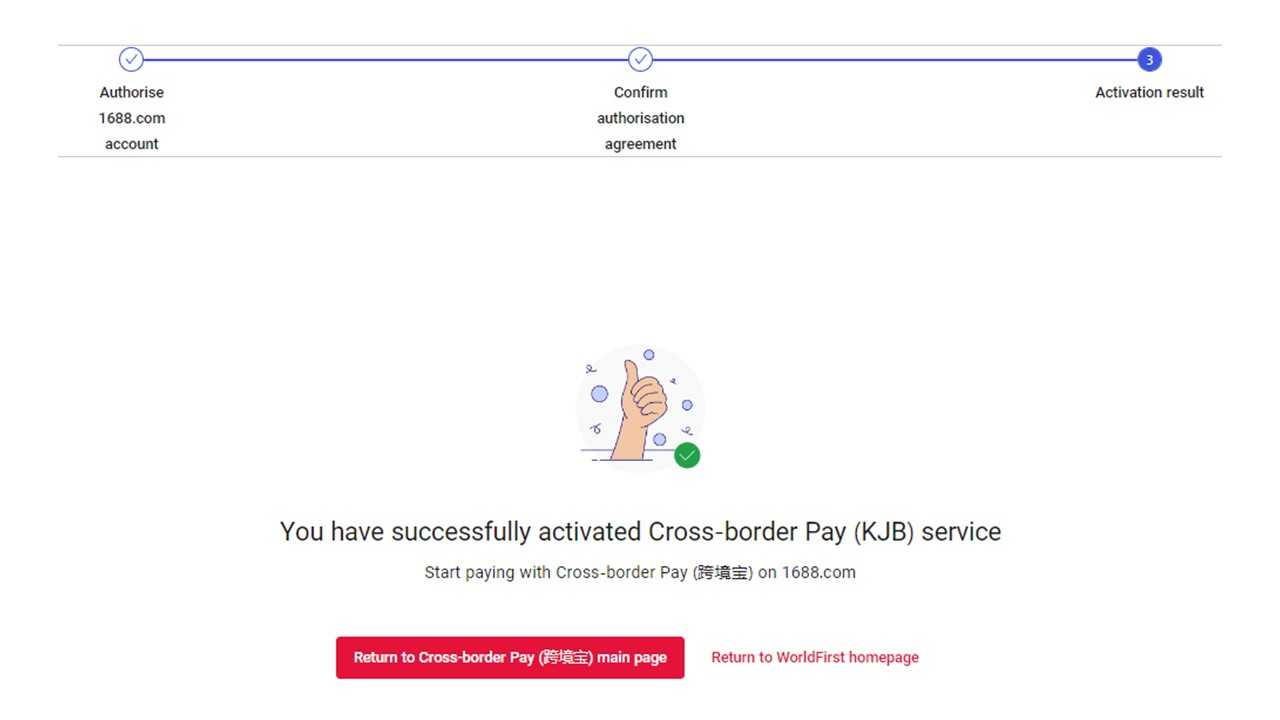
Authorise World Account with 1688 account
(1)Find the Kuajingbao on WorldFirst
Once you have unlinked your 1688 account from Alipay Business Account.
Log in to your WorldFirst account, click Payments on the top bar menu.
Next, select Cross-border Pay (跨境宝).
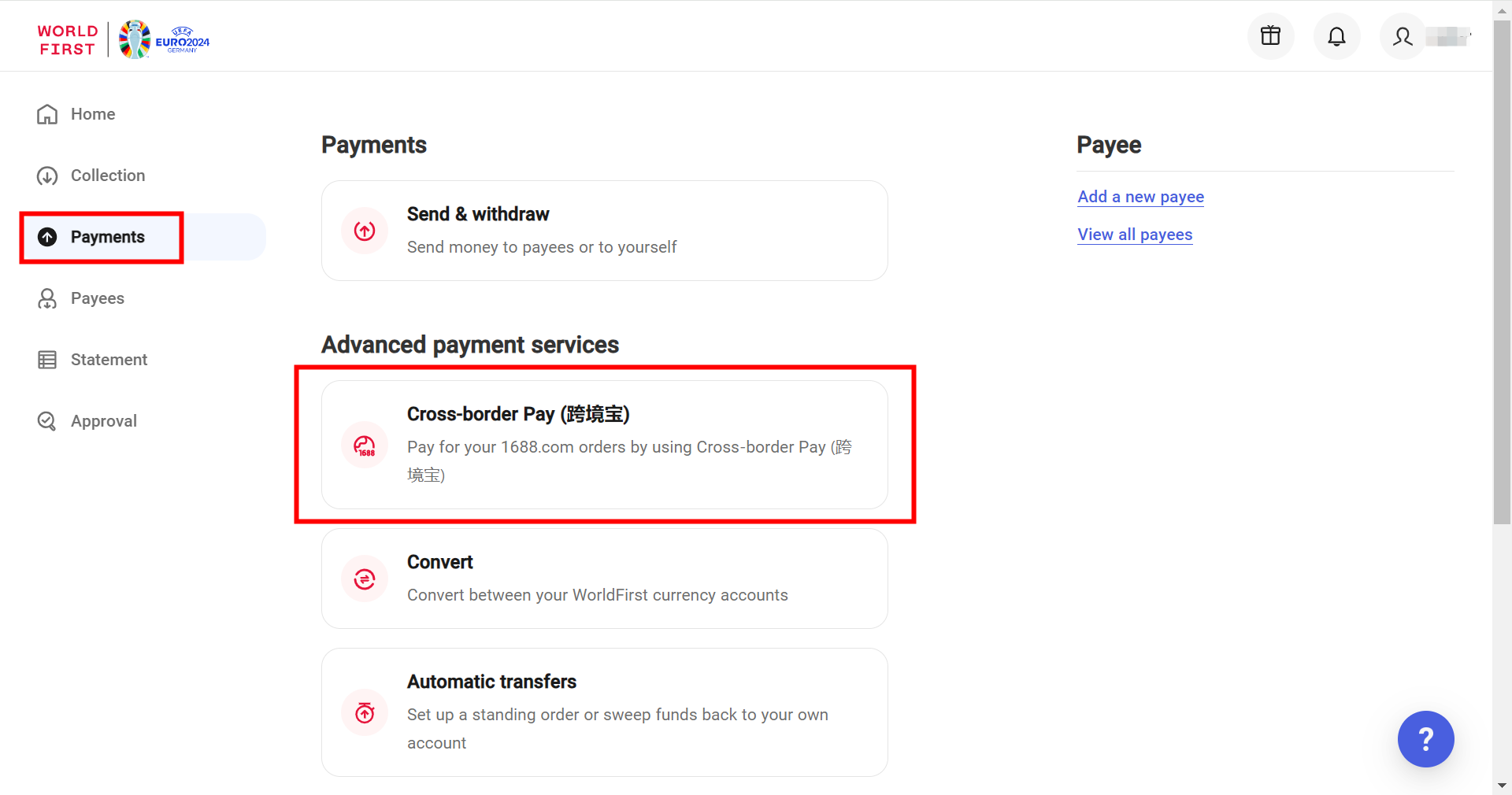
(2)Authorise 1688 account
To start authorising a 1688 account with WorldFirst, click Authorise more 1688.com accounts.
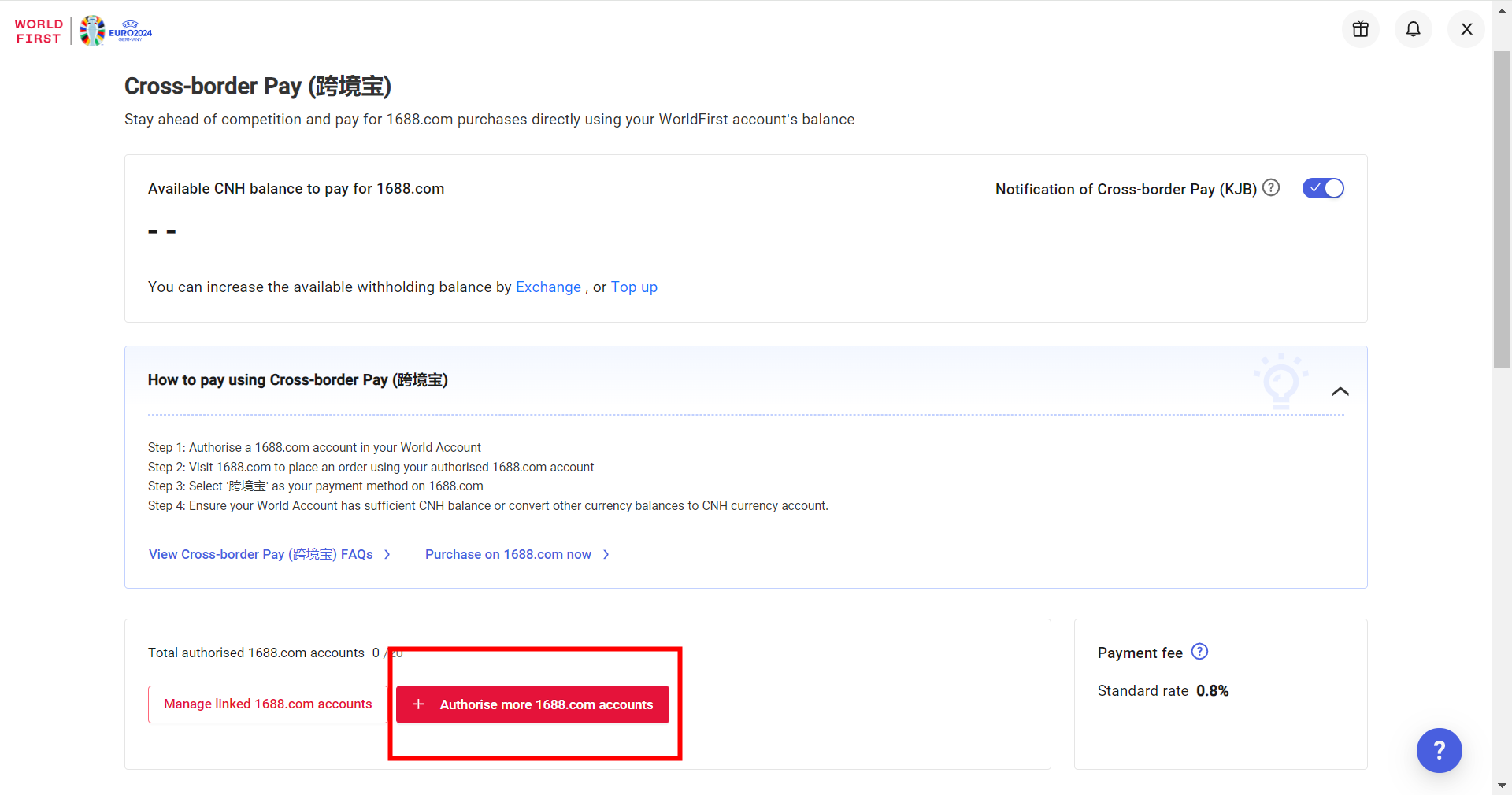
(3)Input 1688 ID
Input your 1688 ID (You will need to login to your 1688 account to retrieve your 1688 ID).
If you're planning to add more than one 1688 account, give your 1688 ID a unique nickname to differentiate between 1688 accounts.
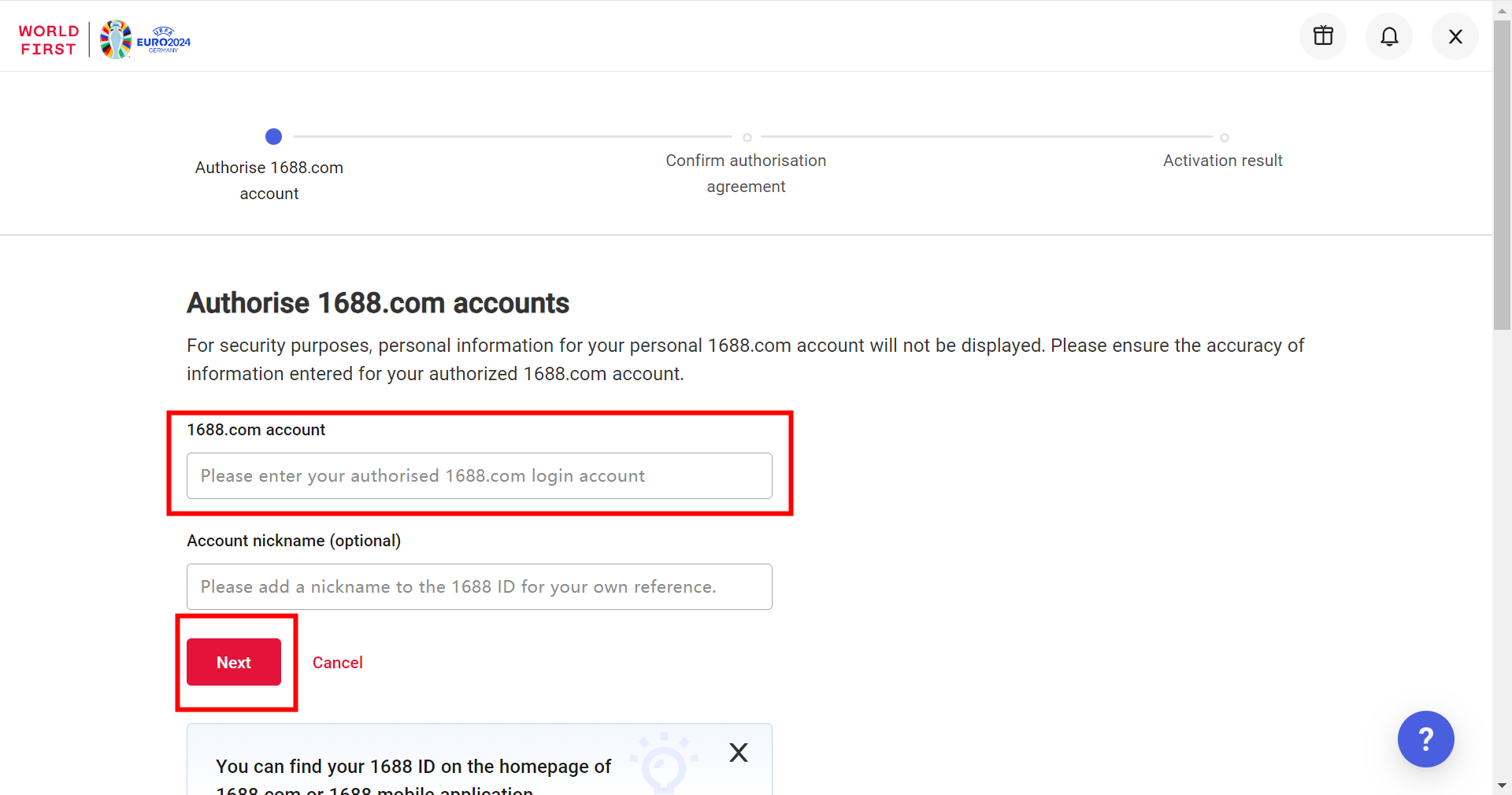
(4)Confirm information
Select the tick box of the acknowledgement statement and click Next.
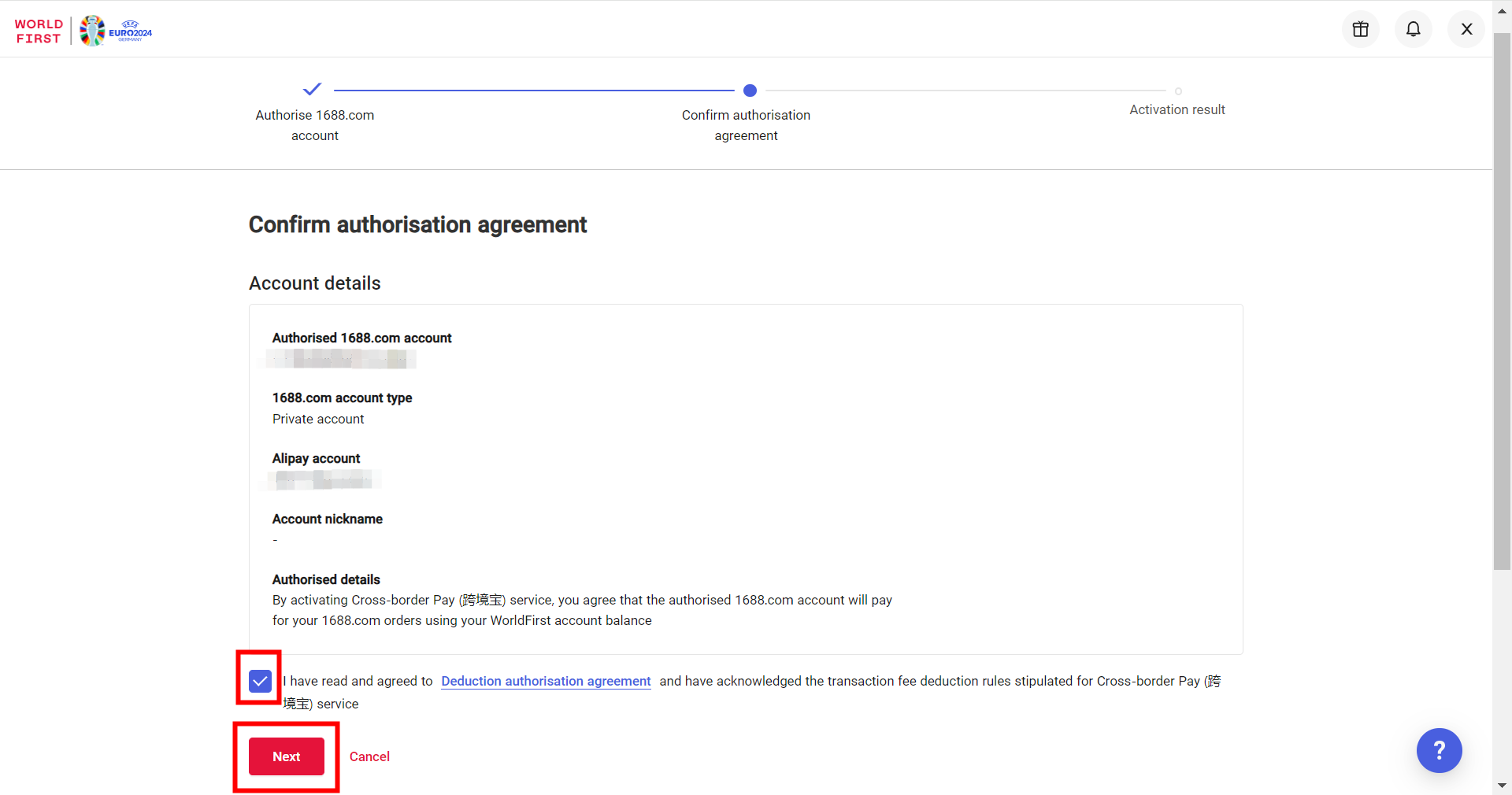
(5)Enter verification code
You will be promoted to key in the 6-digit verification code sent to your registered mobile number with WorldFirst.
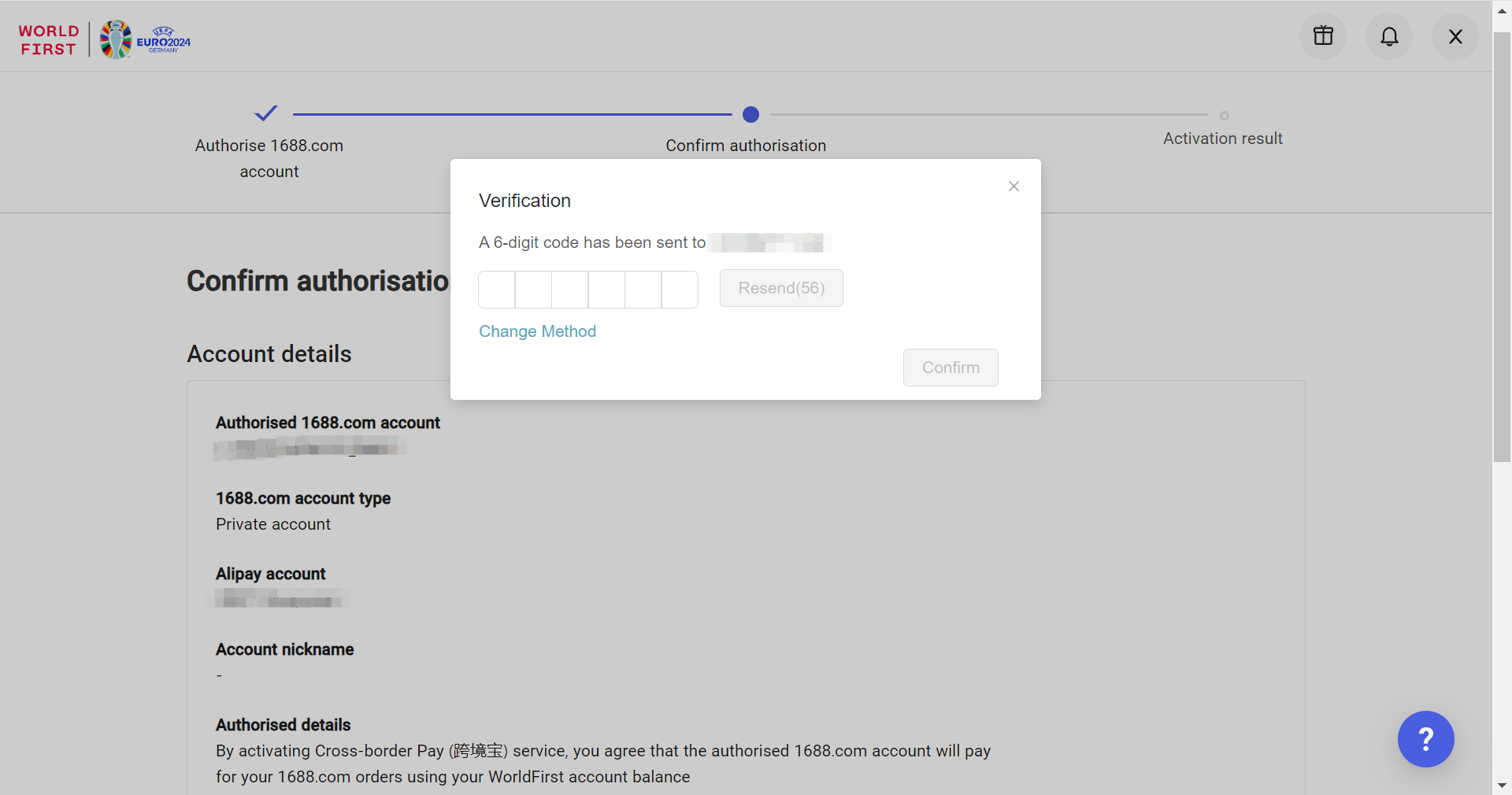
(6)All complete!
You've successfully authorised your 1688 account with WorldFirst. Next, ensure you have sufficient balances in your CNH receiving account to make supplier payments.