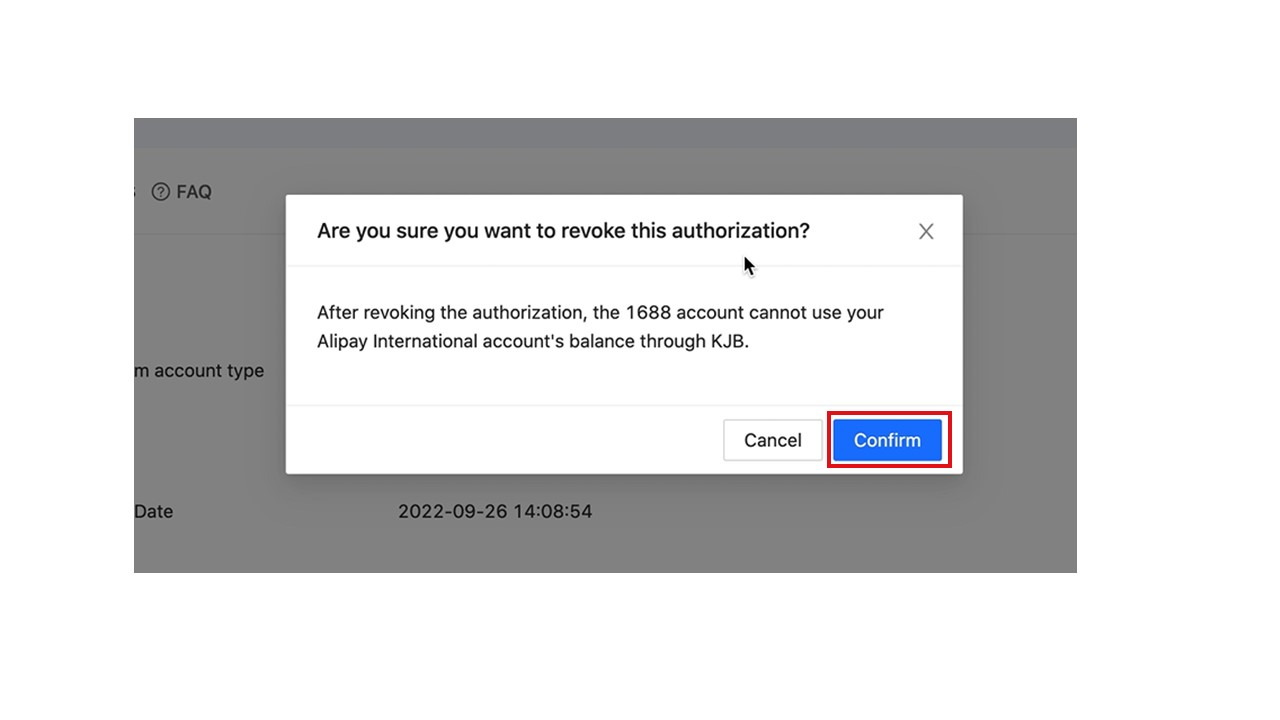2.1688アカウントとアリペイビジネスアカウントとの連携を解除
1688アカウントとアリペイビジネスアカウントとの連携を解除
(1)アリペイでKuajingbaoを見つける
アリペイアカウントにログインし、左側のメニューからKuajingbaoをクリックしてください。
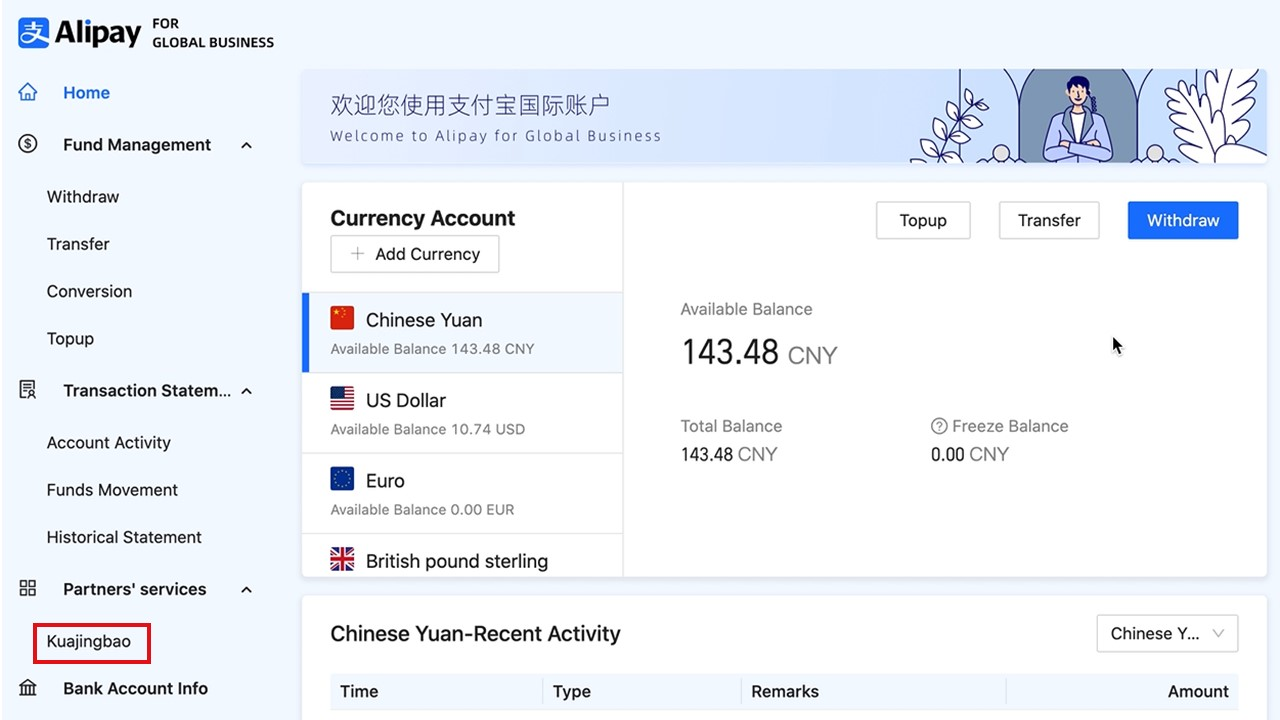
(2)詳細をクリックする
連携を解除したい1688アカウントを特定し、Detailsをクリックしてください。
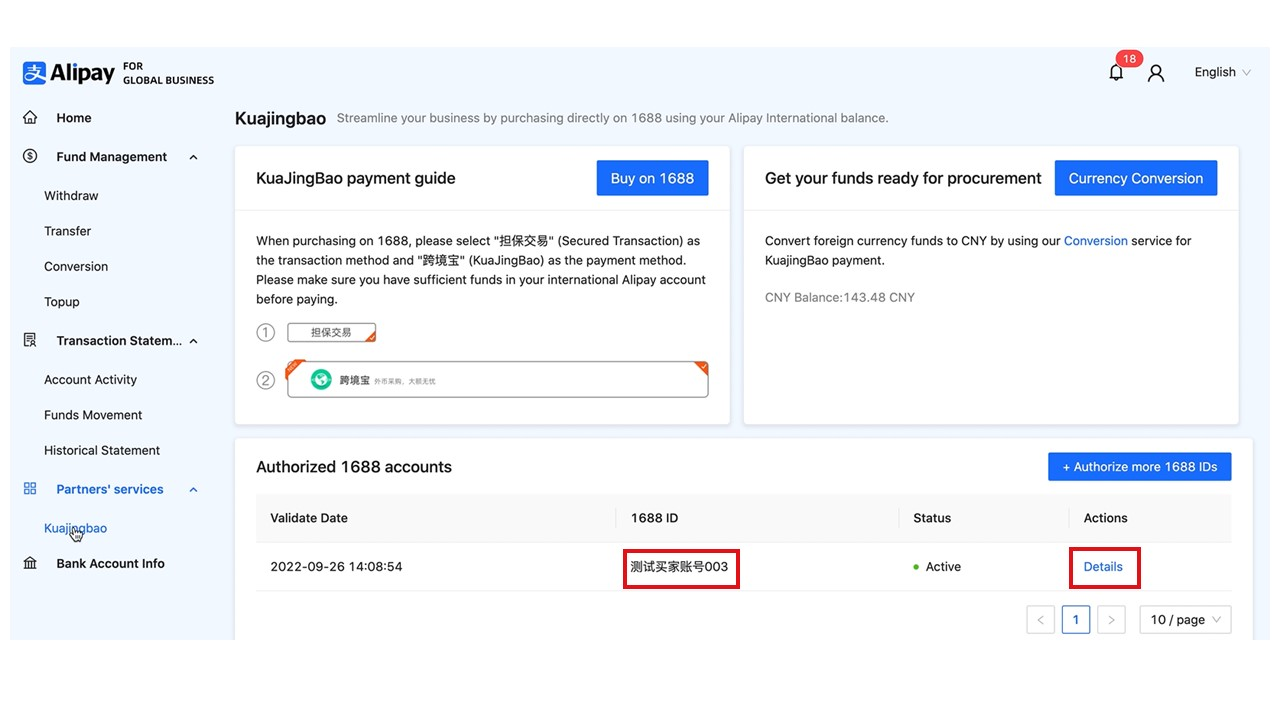
(3)連携解除をクリックする
右上にあるRevoke Authorizationをクリックしてください。
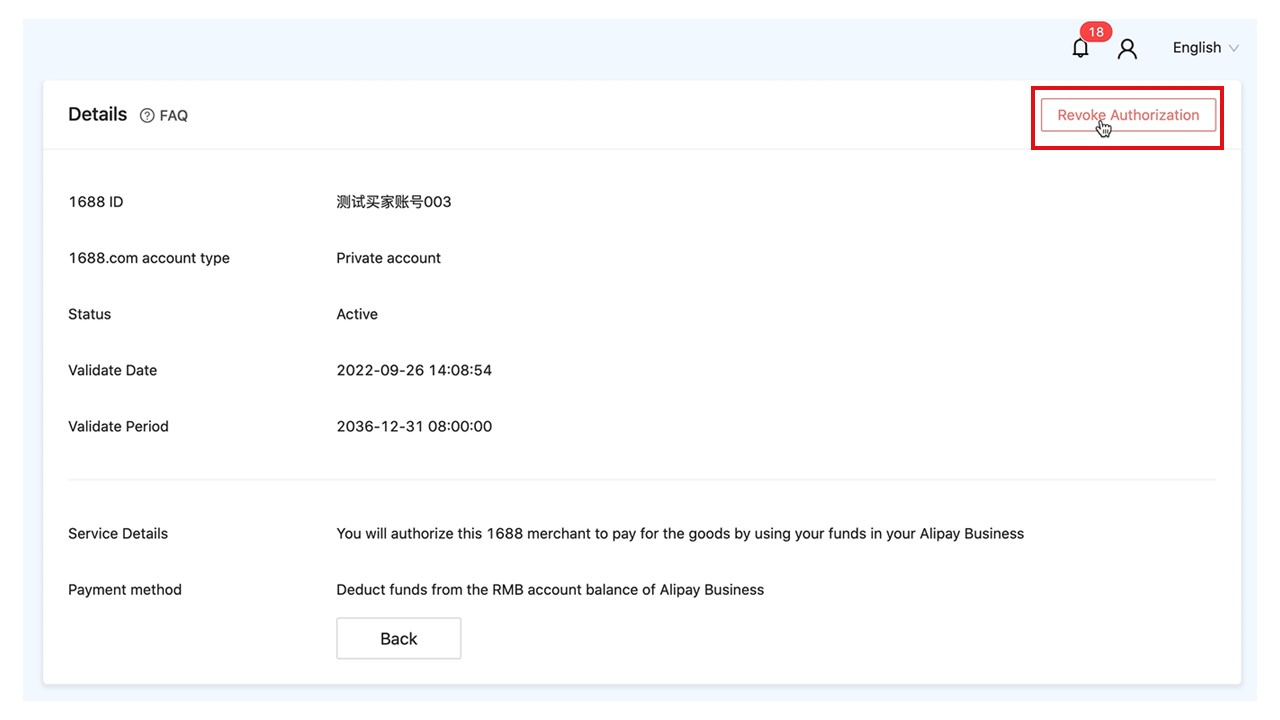
(4)確認をクリックする
Confirmをクリックしてからアリペイアカウントのパスワードを入力し、1688アカウントとの連携を解除してください。
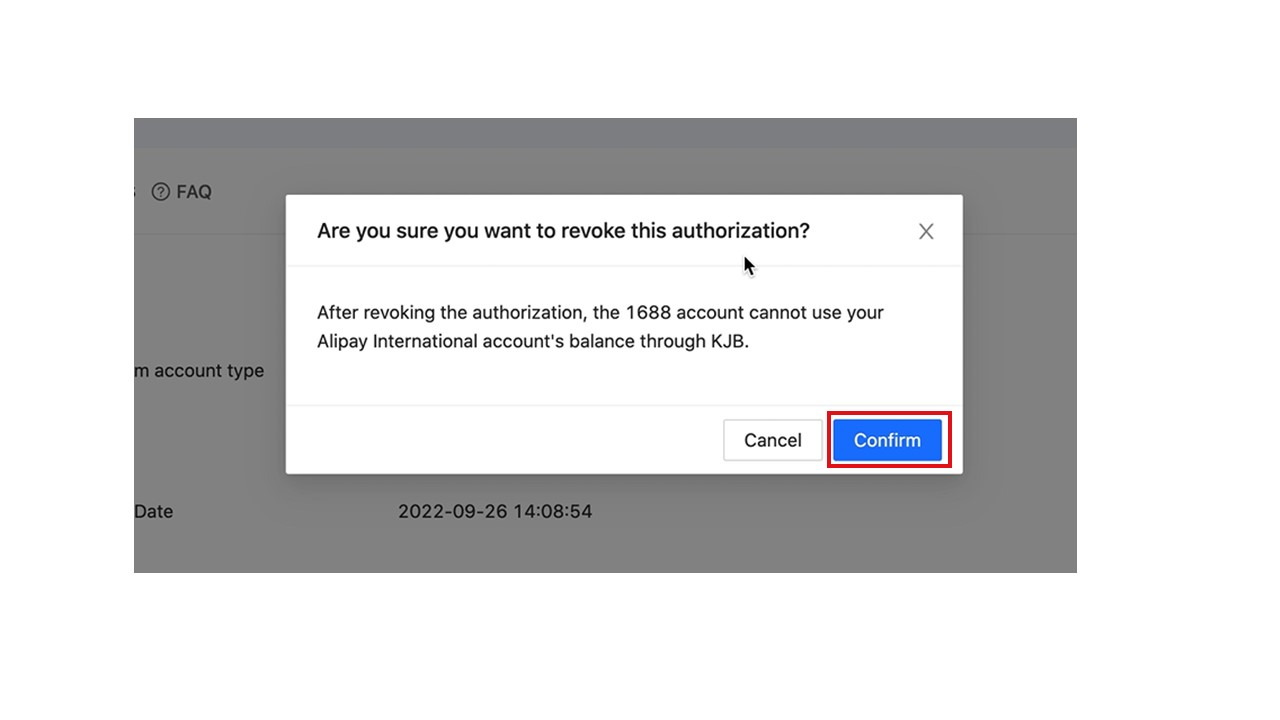
Unlink 1688 account from Alipay Business Account
(1)Find the Kuajingbao on Alipay
Login to your Alipay Business Account, and select Kuajingbao on the left menu.
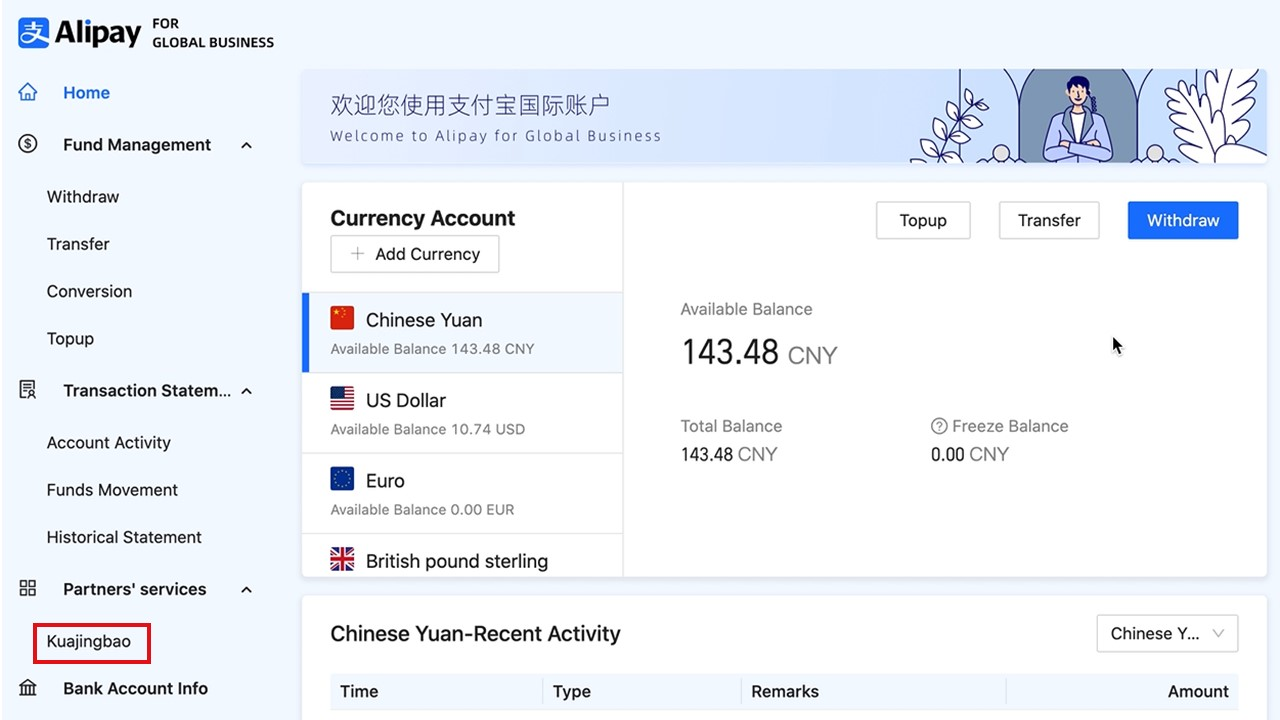
(2)Click details
Identify the 1688 account(s) you wish to unlink and select Details.
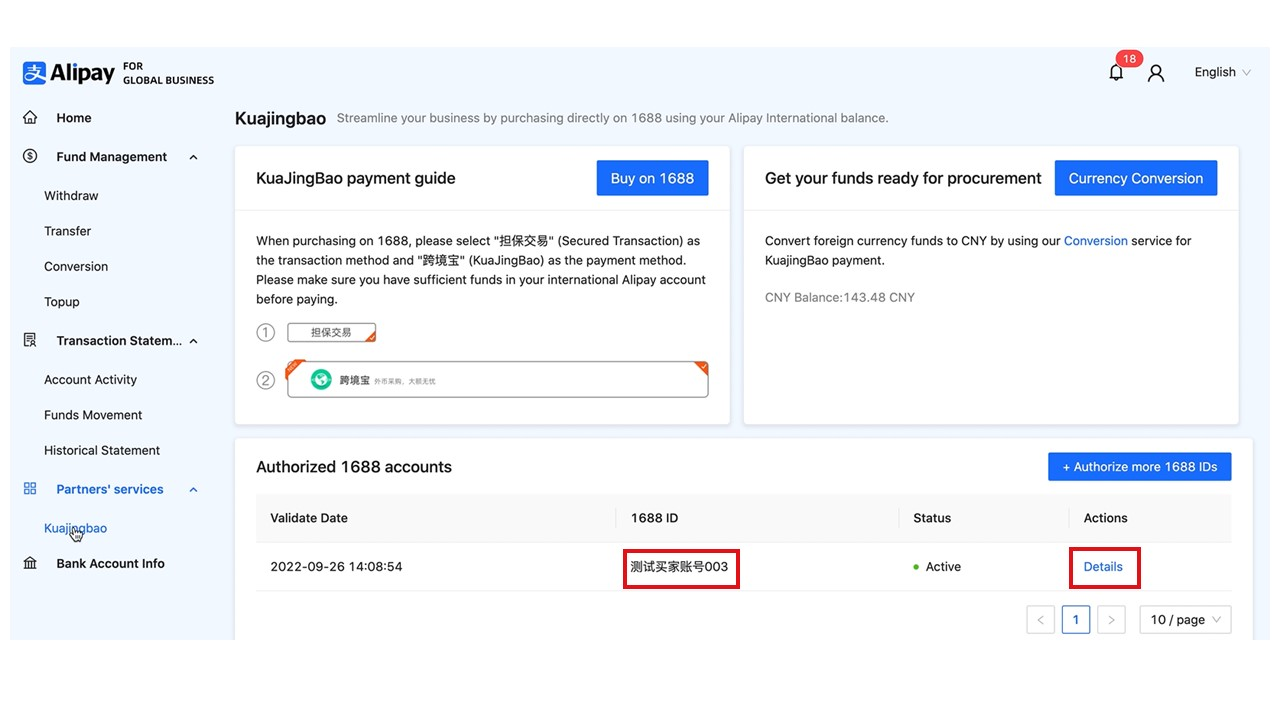
(3)Click Revocation Authorization
At the top right, select Revoke Authorization if you wish to unlink the 1688 account from Alipay Business Account.
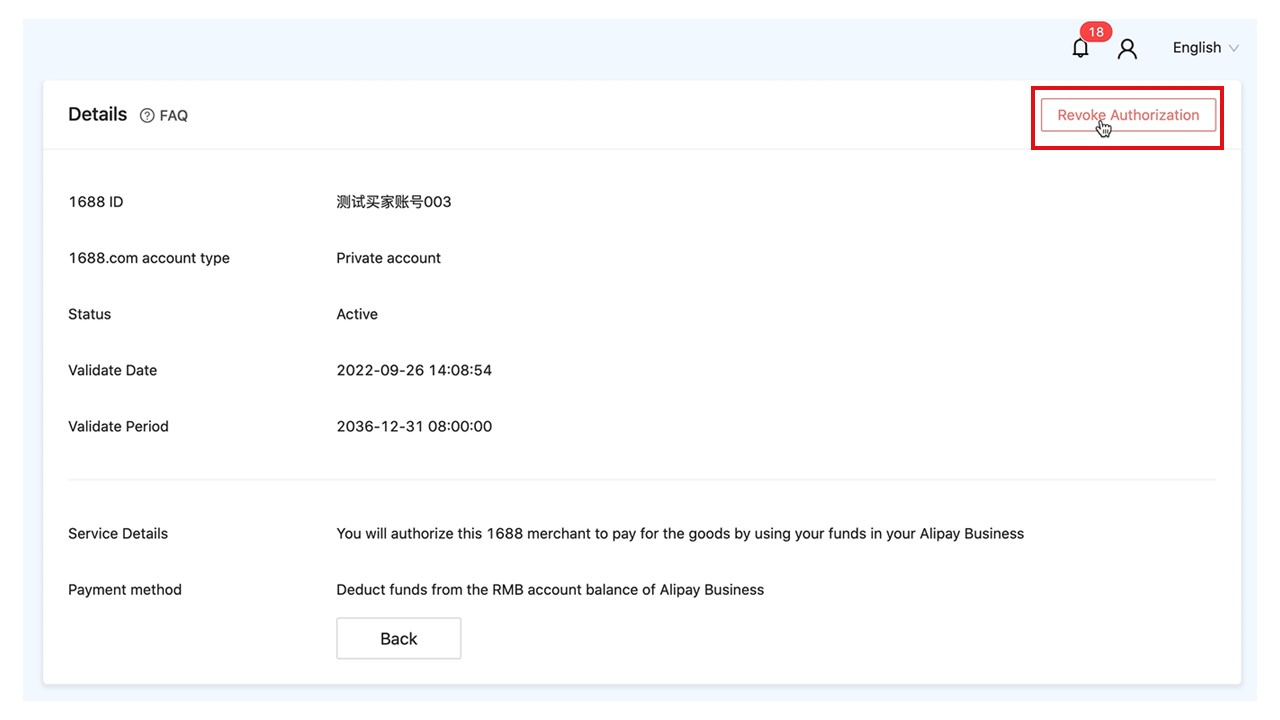
(4)Click confirm
Click Confirm and you will be prompted to enter your Alipay Business Account password to authenticate your authorisation.