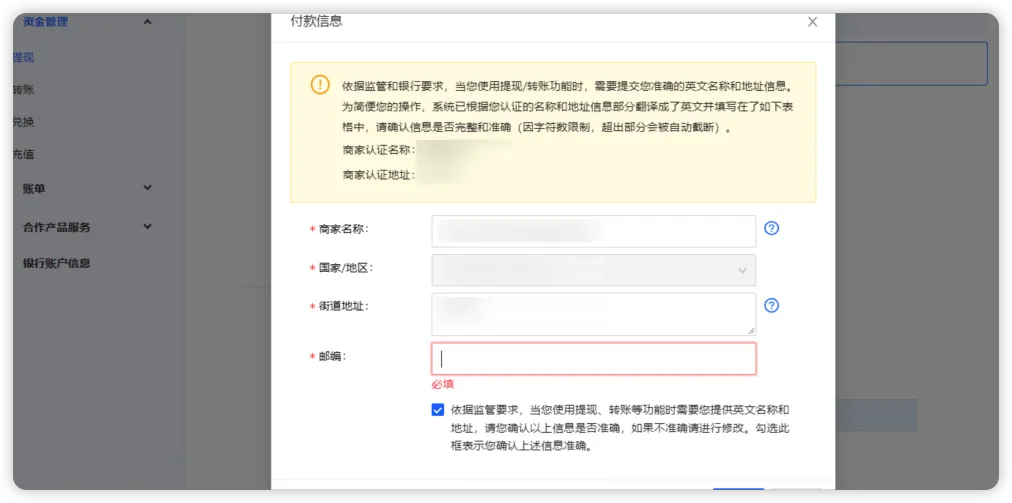アリペイビジネスアカウントからWorldFirstアカウントに出金する手順
アリペイビジネスアカウントからWorldFirstアカウントに出金する手順
1.出金のページへ
アリペイビジネスアカウントにログインし、左側にあるWithdrawをクリックしてください。
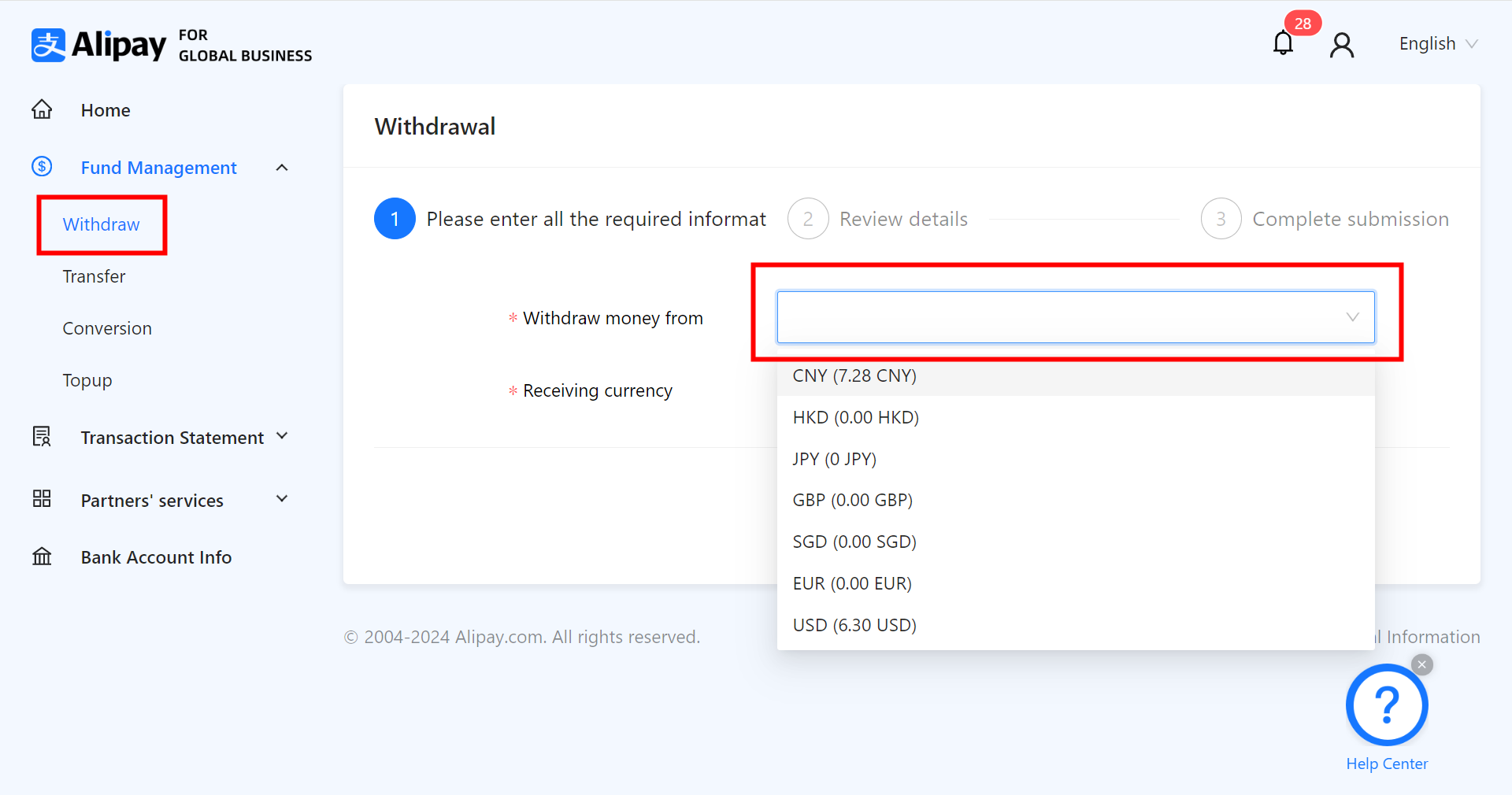
ご希望の通貨を選択し、ページ下部にあるAdd a new payment accountをクリックしてください。

2.WorldFirst入金口座情報を入力
ご注意:「CNH」を選択しないでください!!
まだWorldFirst入金口座を追加していない方、またはWorldFirst入金口座の詳細情報の確認方法が分からない方は、以下の案内を参考してください。
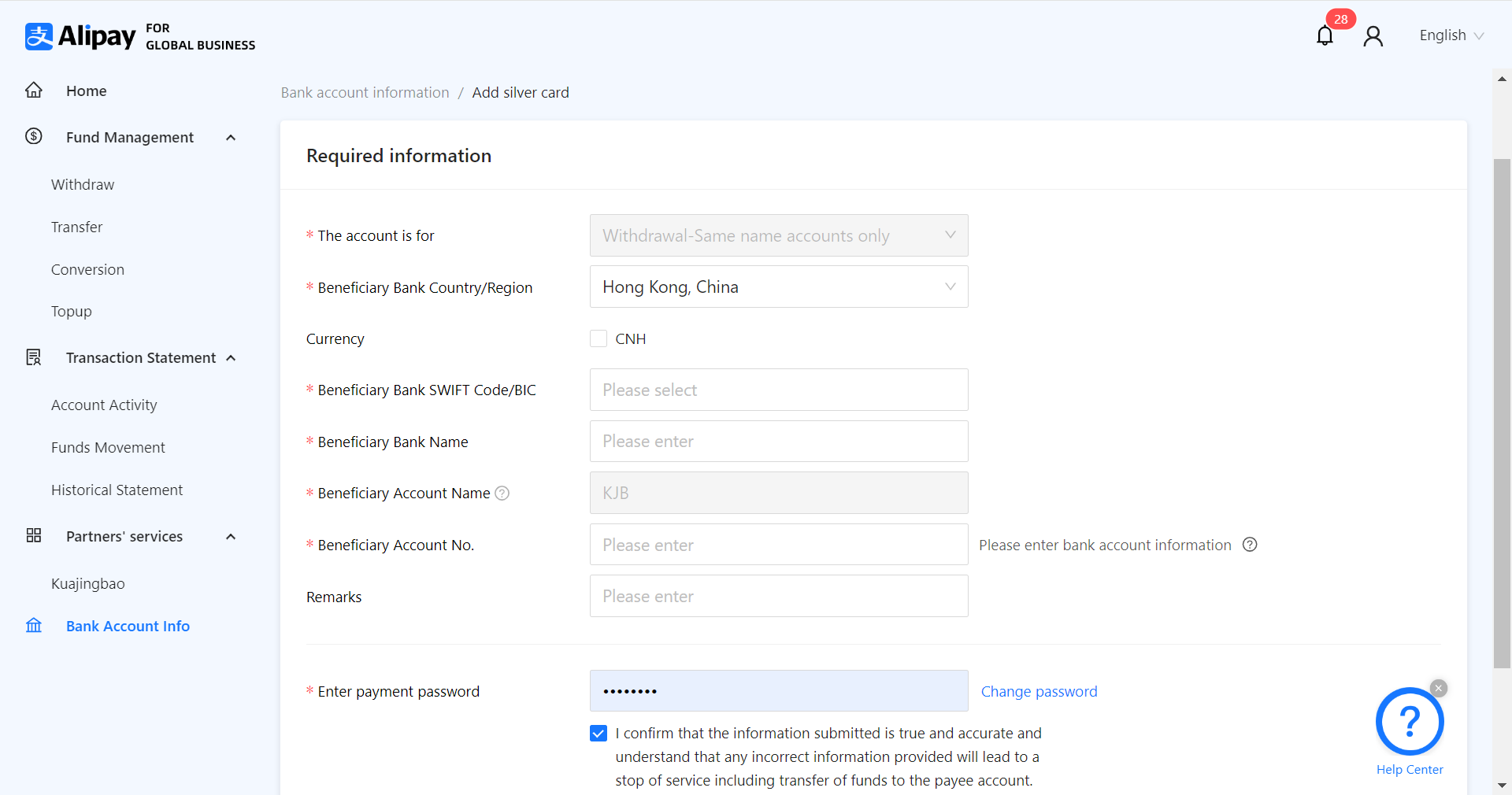
3.WorldFirst入金口座を追加
入金管理を選択し、通貨口座管理をクリックしてください。
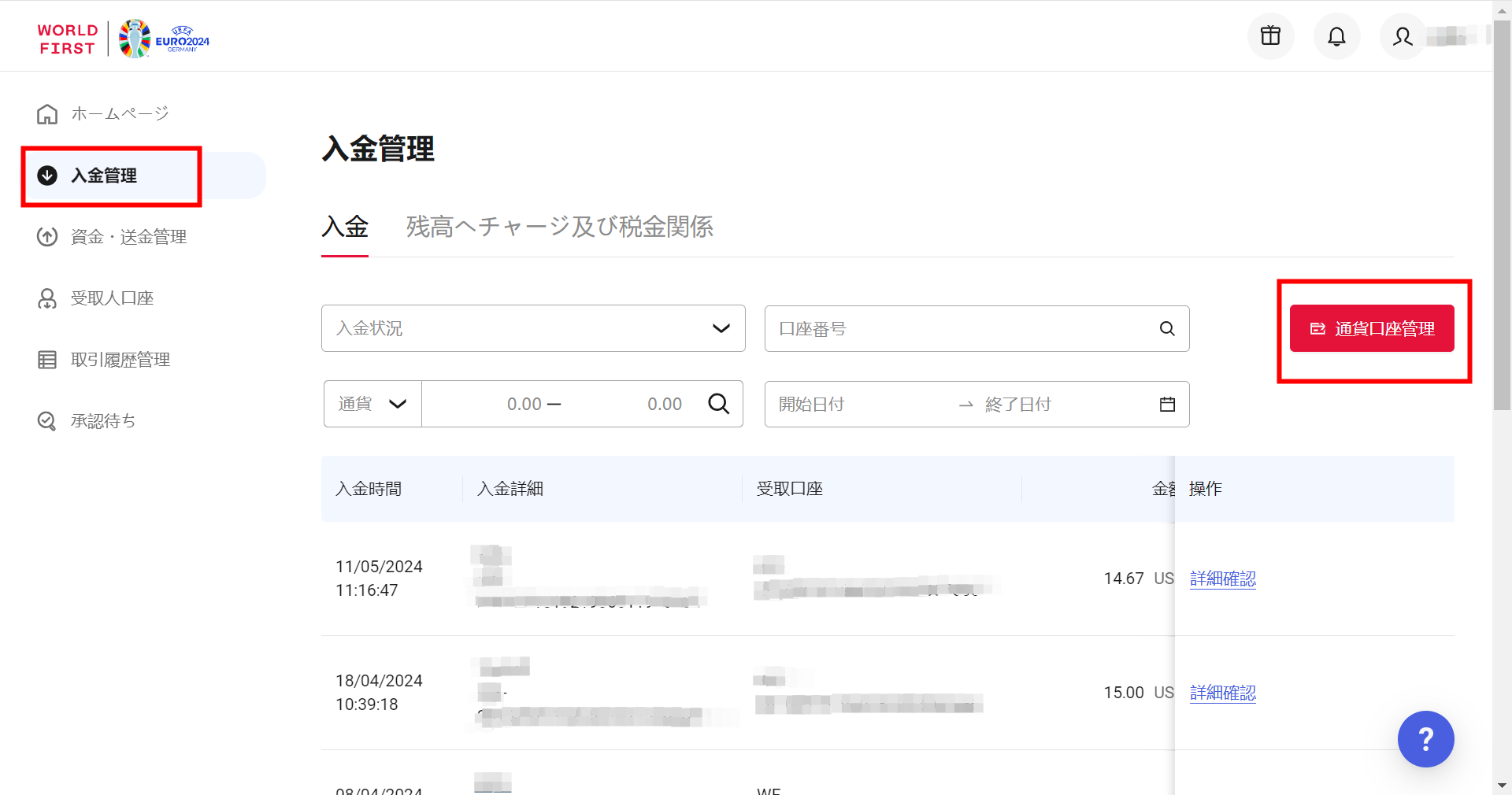
通貨口座追加をクリックしてください。

ご希望の通貨を選んでください。(ここでJPYを例に)

シンガポールを選択し、確認をクリックしてください。

入金口座の詳細情報を確認
入金管理を選択し、通貨口座管理をクリックしてください。
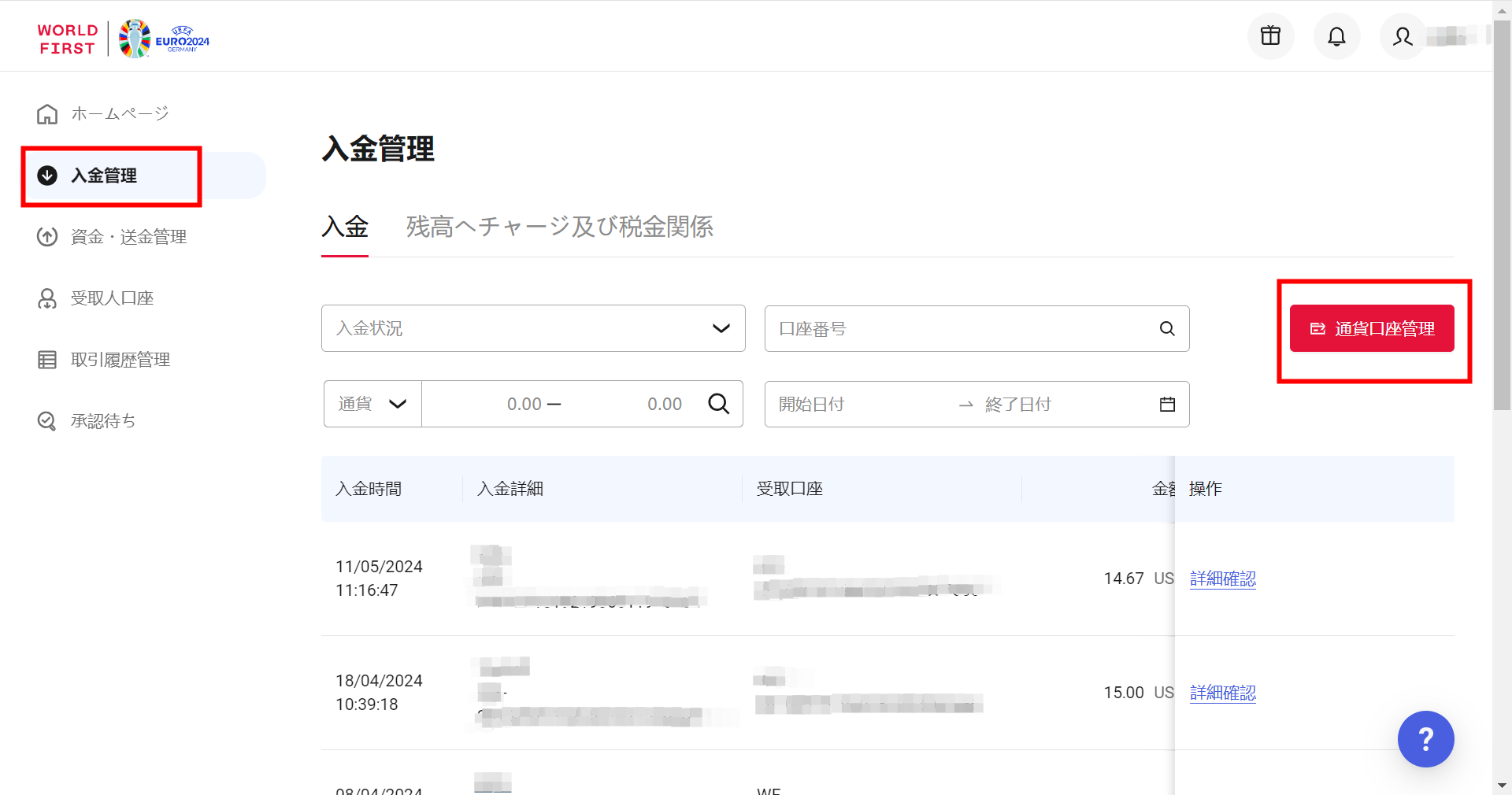
このページで全ての入金口座を確認することができます。ご希望の入金口座の詳細をクリックしてください。
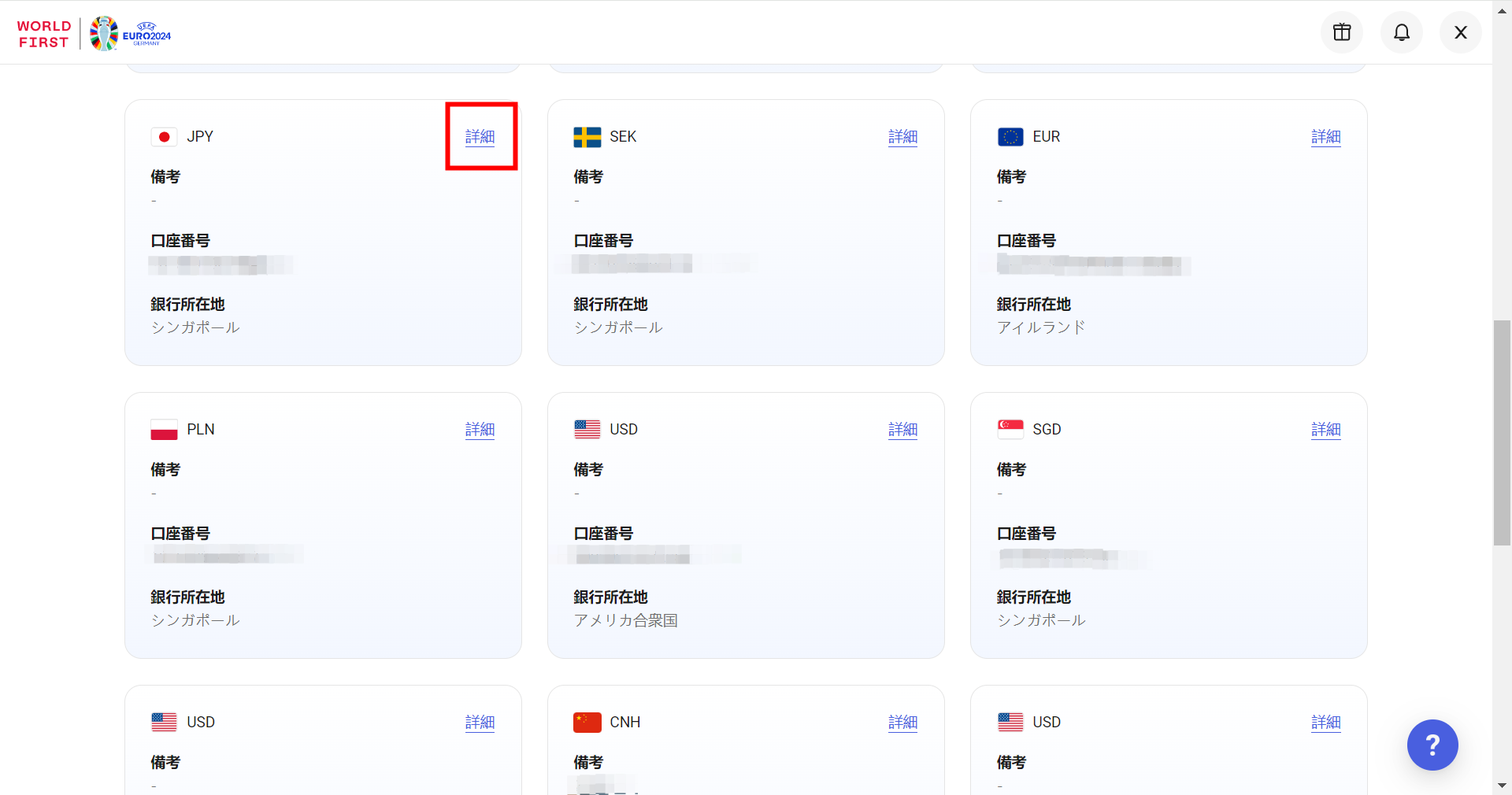
入金口座の詳細情報を参照しながら、記入してください。

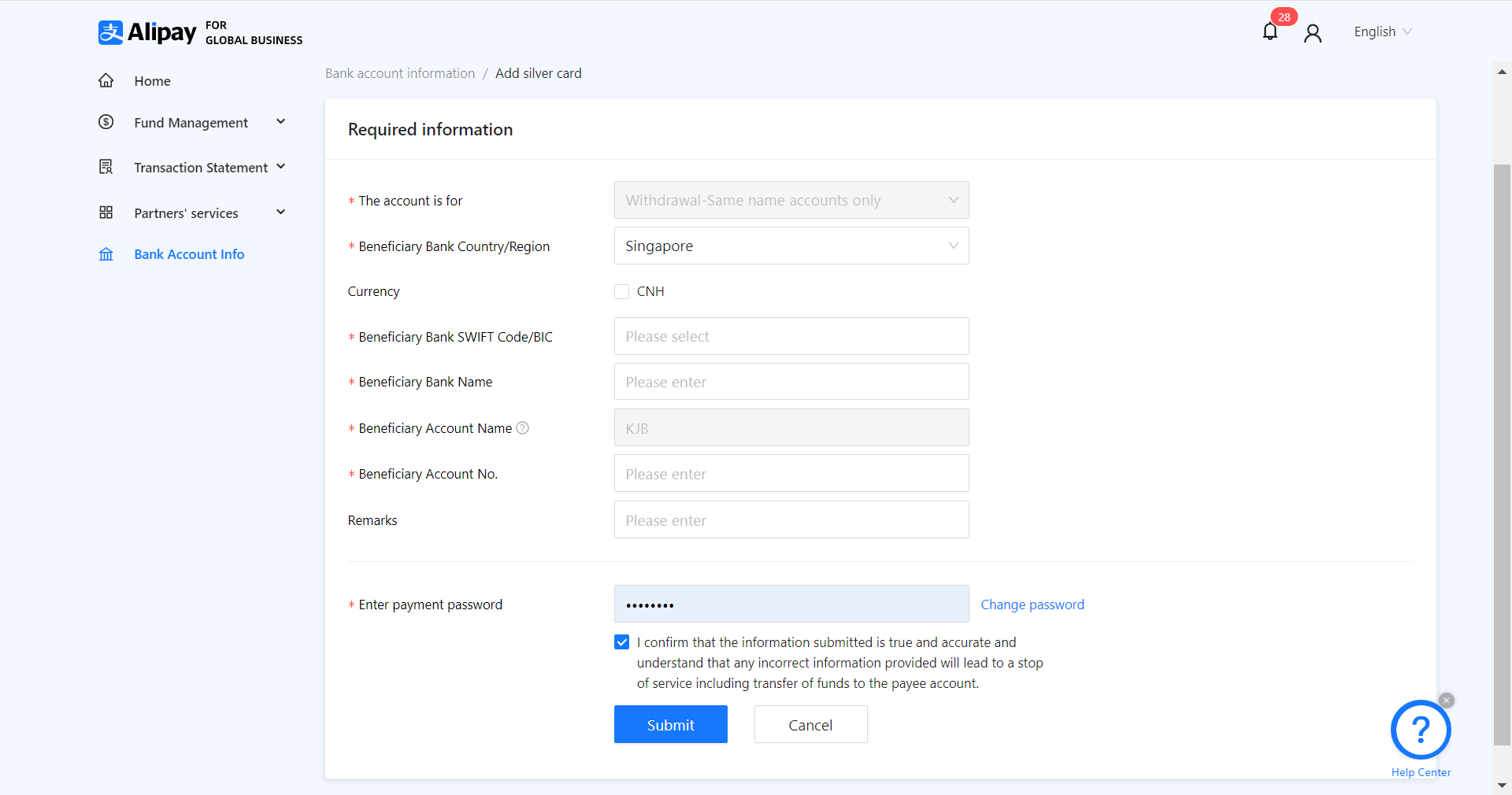
4.口座証明書をアップロード
アリペイで入金口座証明書をアップロードする必要があります。
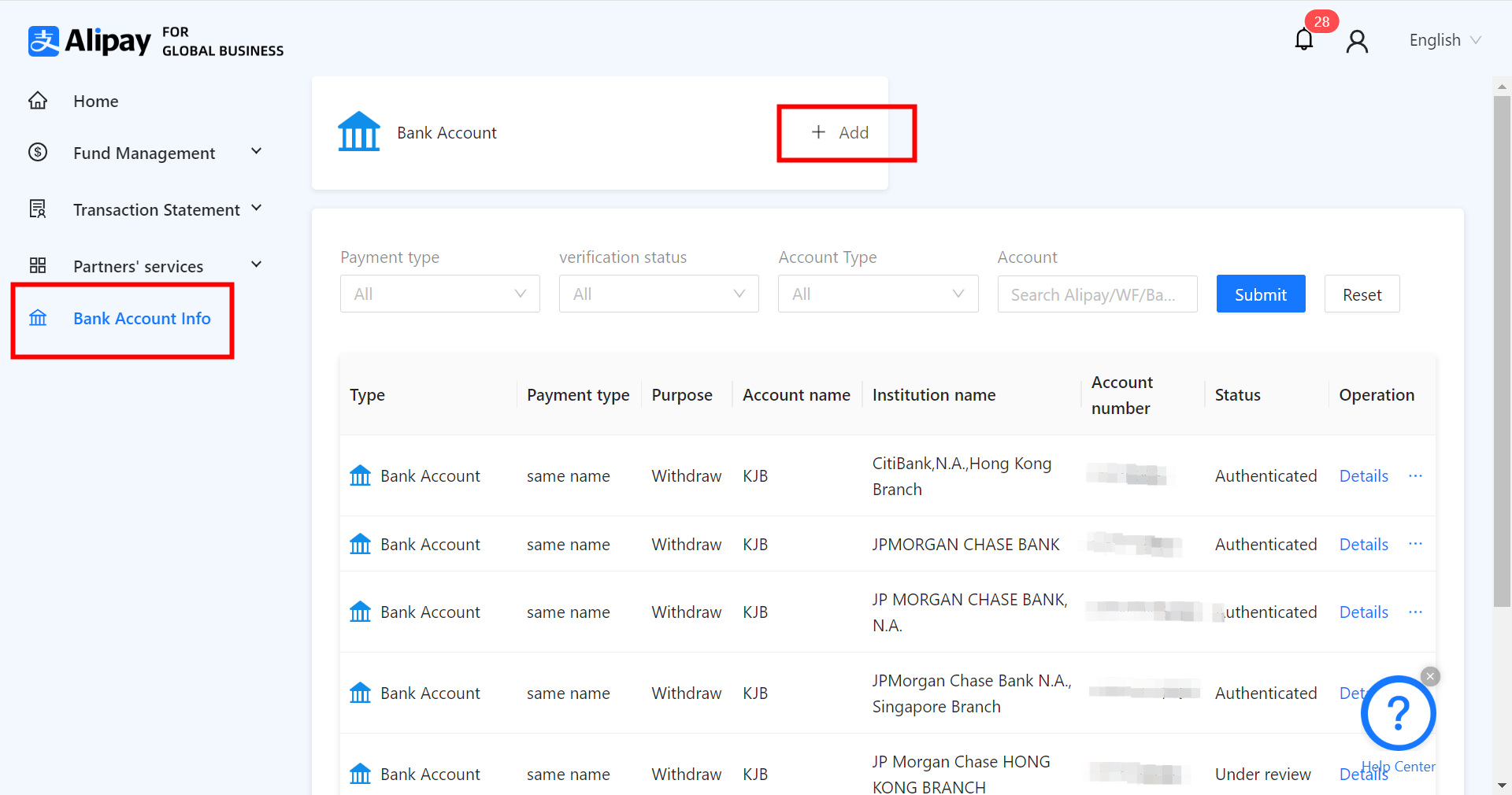
ご注意:口座証明書をダウンロードする方法が分からない方は、以下の案内を参考してください。
5.口座証明書をダウンロード
このページで全ての入金口座を確認することができます。ご希望の入金口座の詳細をクリックしてください。
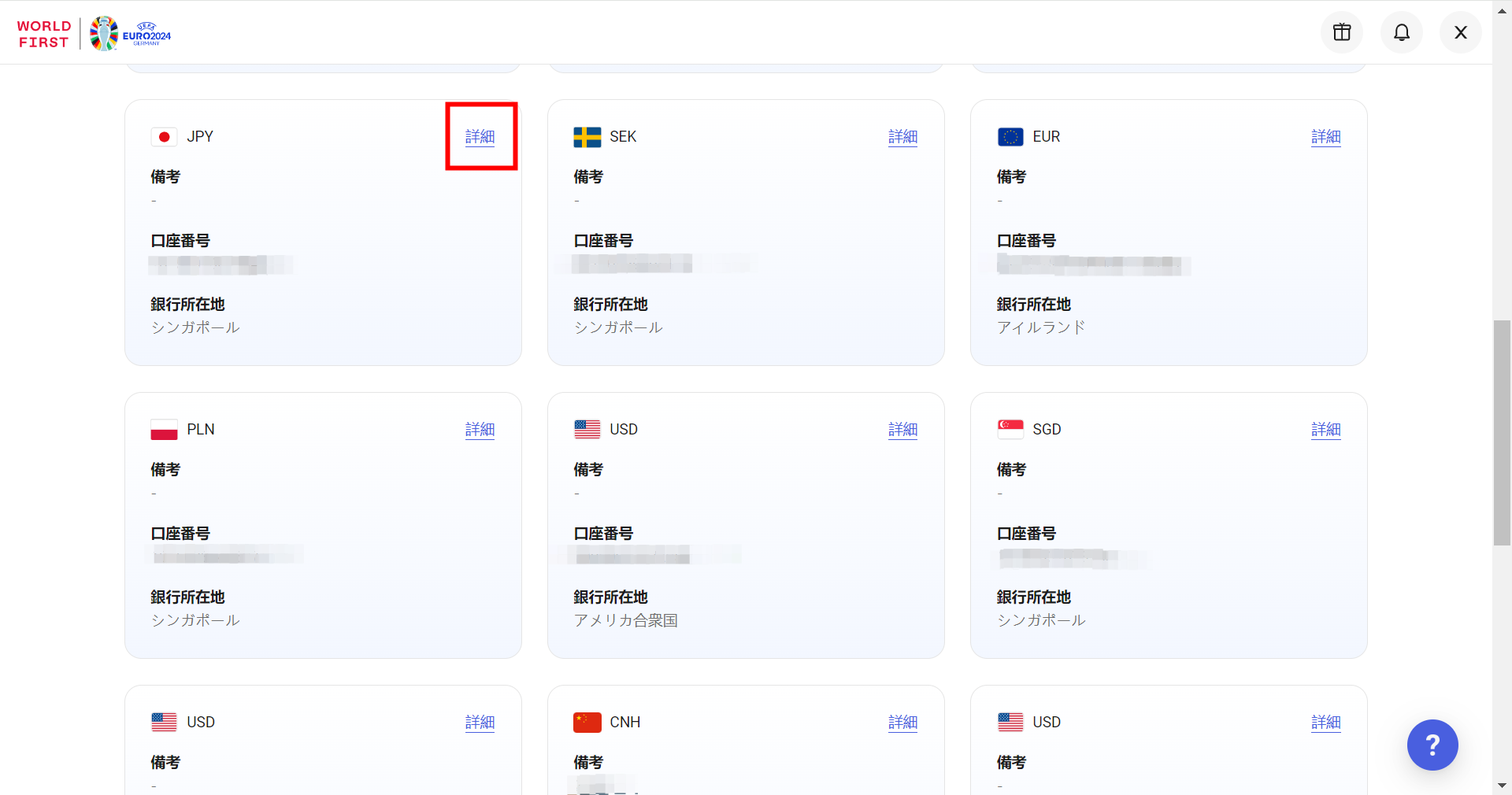
口座証明書をダウンロードをクリックしてください。

6.WorldFirstアカウントへ出金
まず、アリペイビジネスアカウントの情報が完全であることを確認してください。
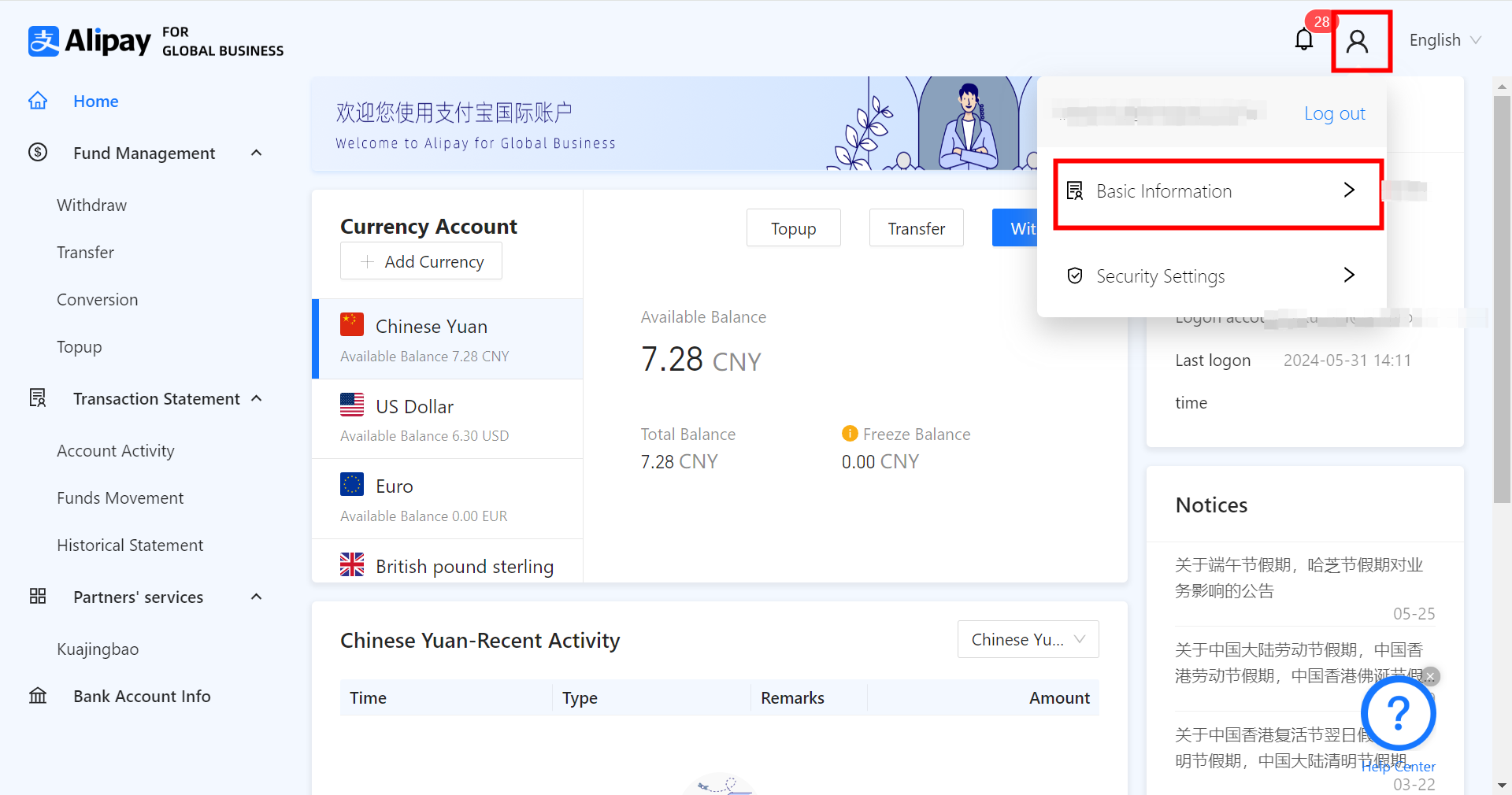
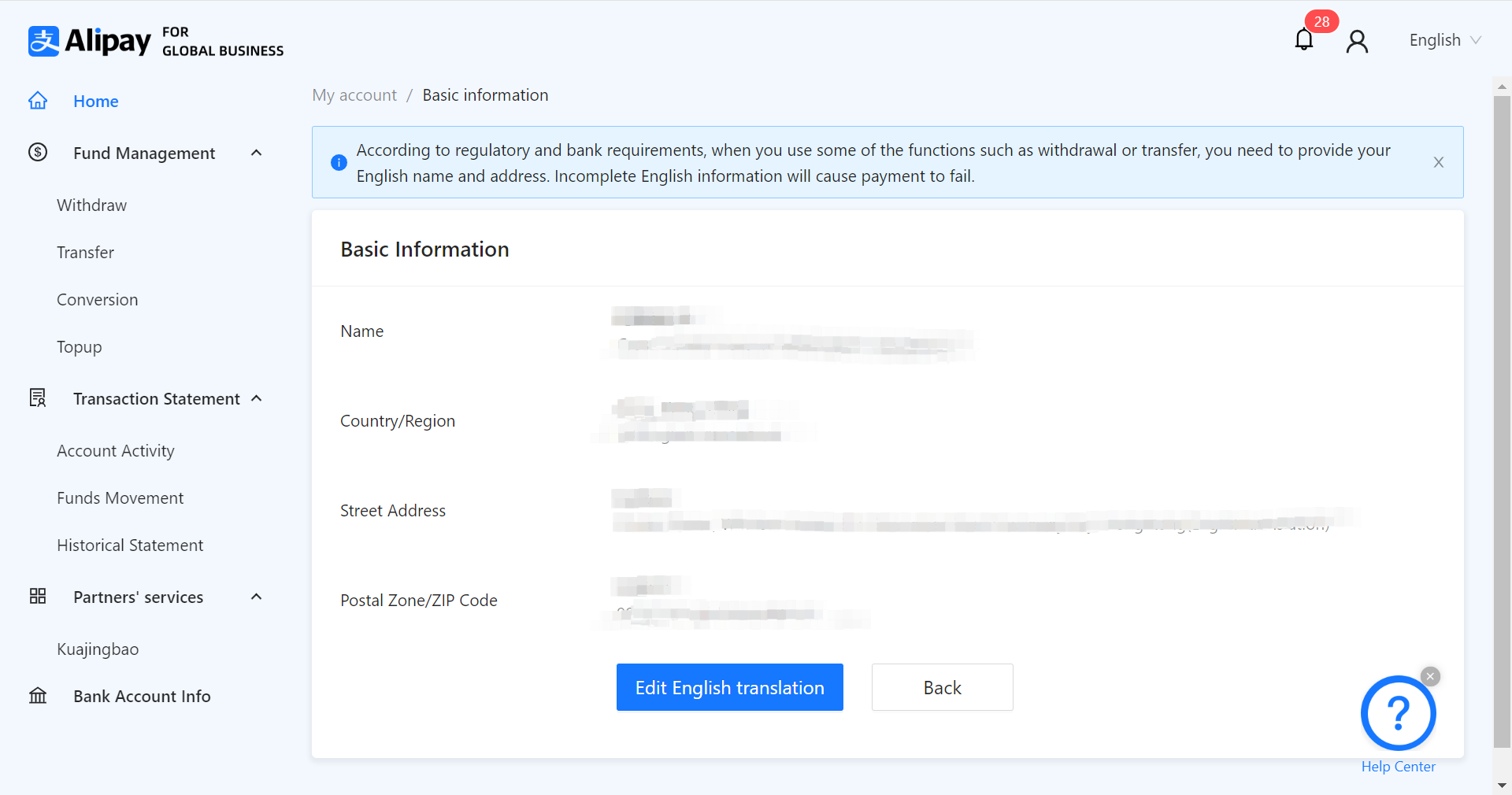
Withdrawをクリックし、追加のWorldFirst入金口座を選択してください。

出金手数料を確認してください。
JPYでの出金手数料:1300 JPY
CNHでの出金手数料:82 CNH
USDでの出金手数料:12 USD
GBPでの出金手数料:9.5 GBP
HKDでの出金手数料:5 HKD
EURでの出金手数料:10 EUR
WorldFirst入金口座の詳細情報を入力してください。
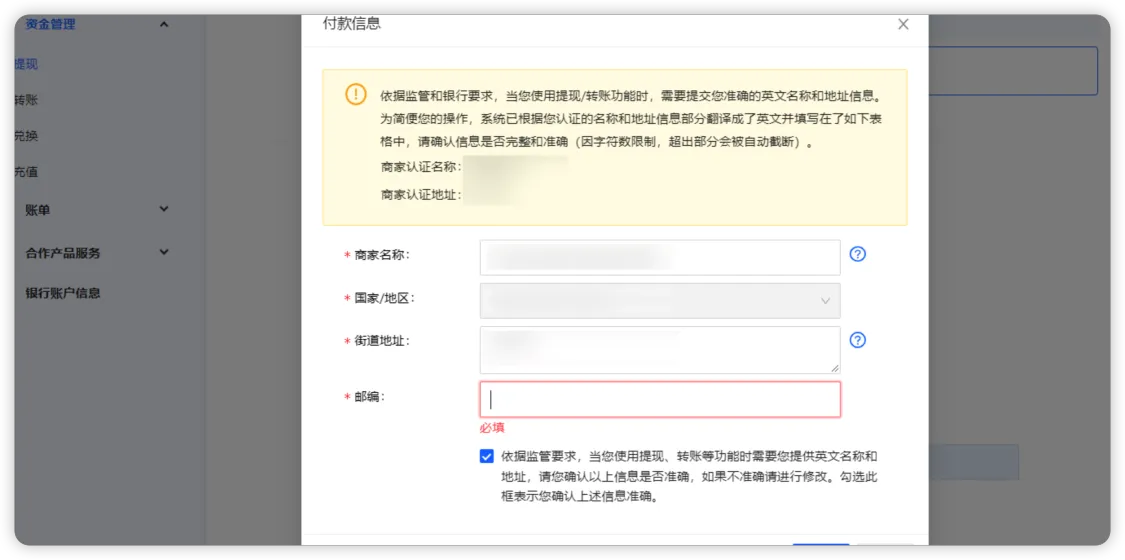
Withdraw from Alipay Business Account to a World Account
1.Click withdraw
Login to your Alipay Business Account , and select withdraw on the left menu.
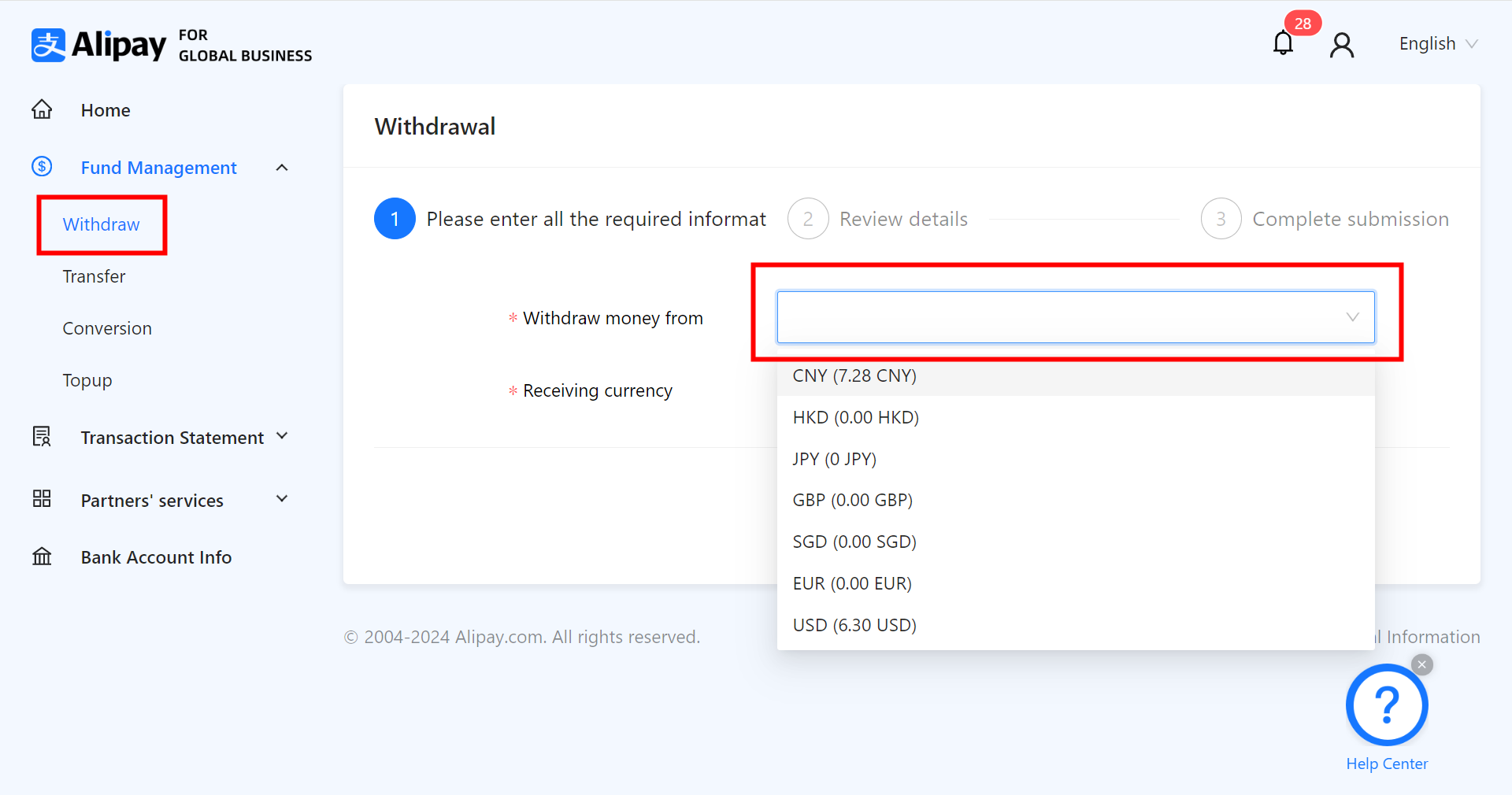
After selecting the currency you wish to withdraw , click Add a new payment account.

2.Fill in the World Account information
Note:Please do not click on CNH here!
If you have not yet applied for a receiving account or are unsure how to view your receiving account information , please refer to the detailed guide below.

3.Add a WorldFirst receiving account
Select Collection , click Manage accounts.
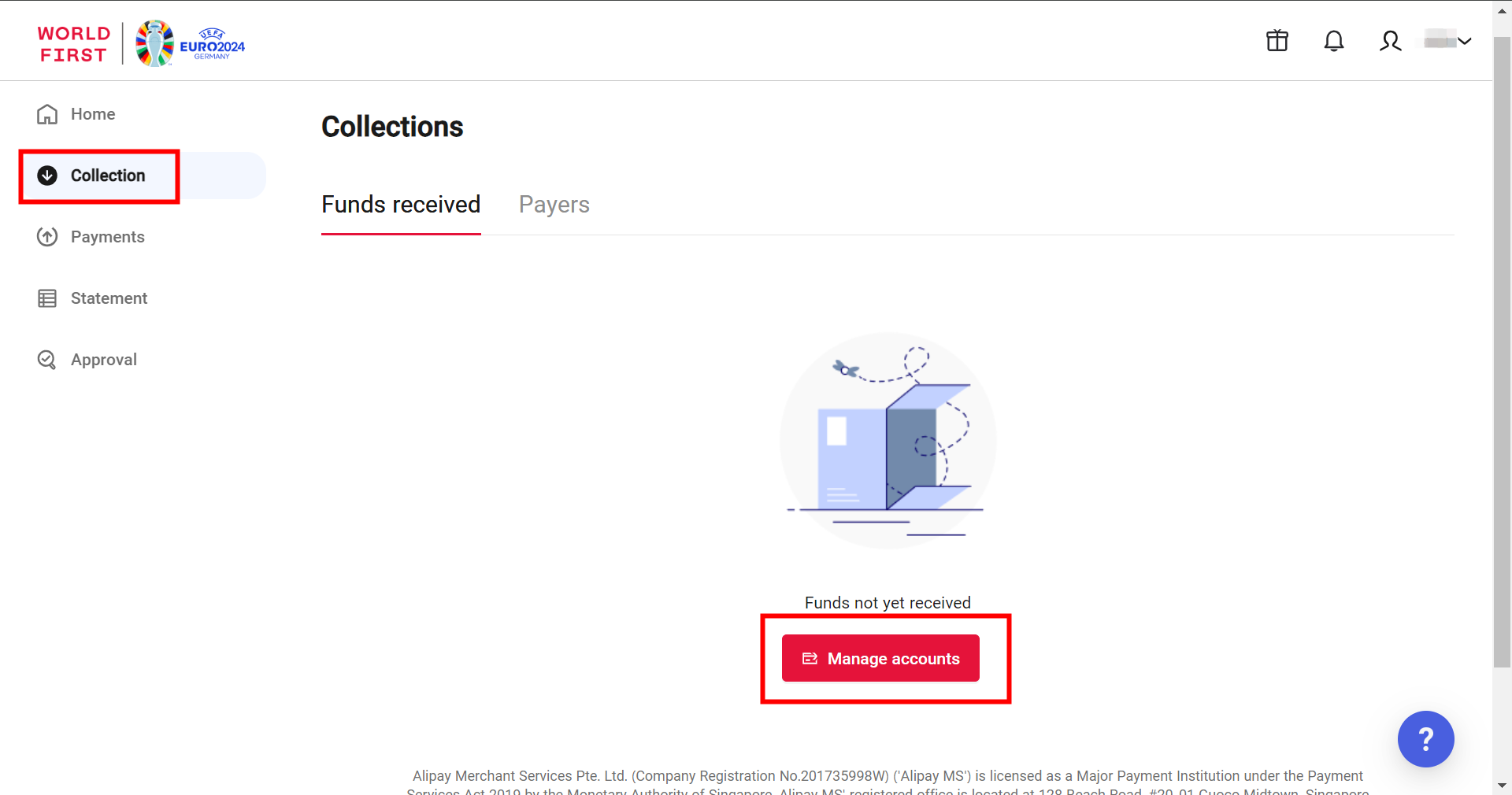
Click Add a new receiving account.

Select the currency (using JPY as an example).
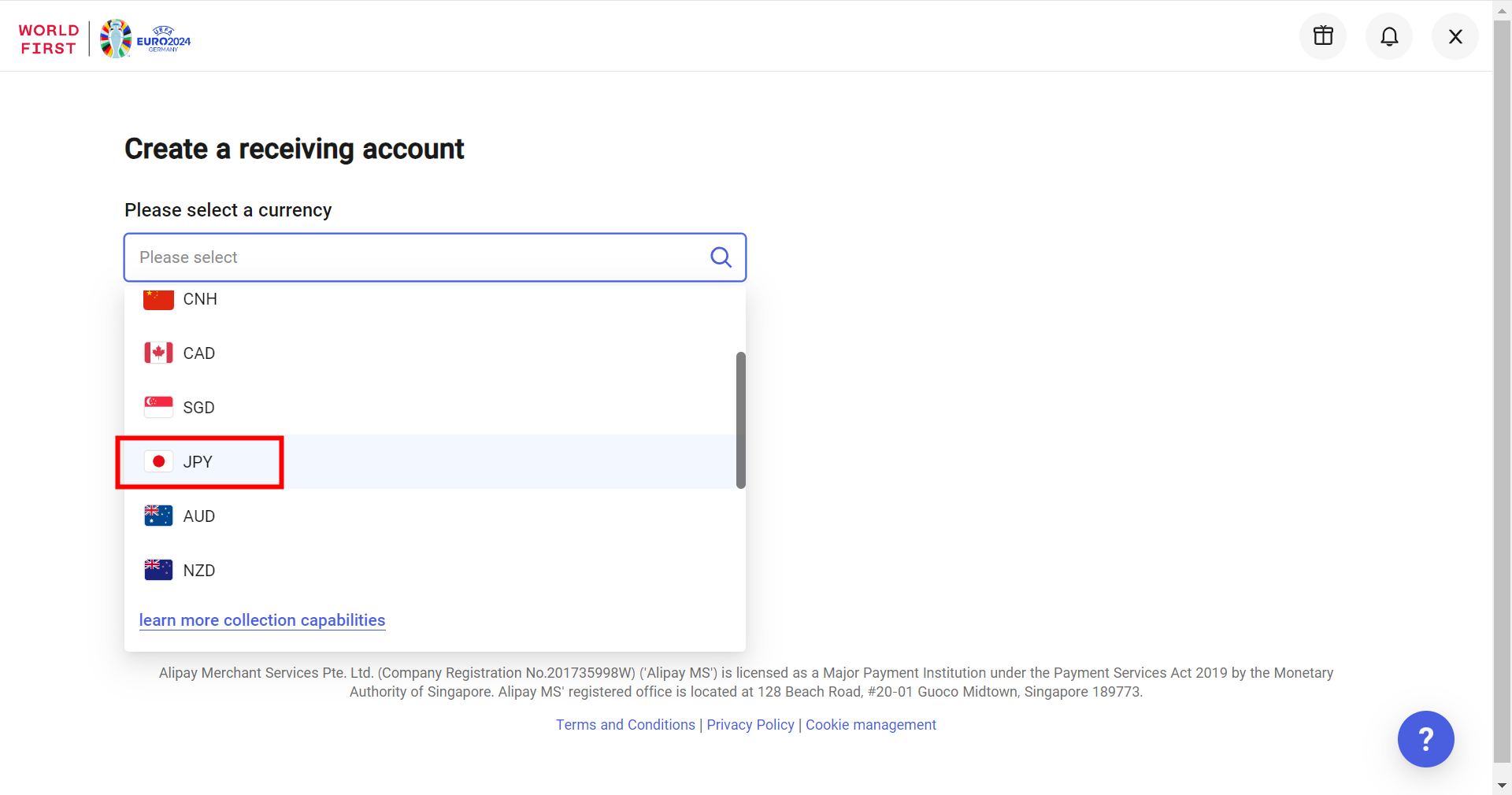
Select Singapore , click Confirm.
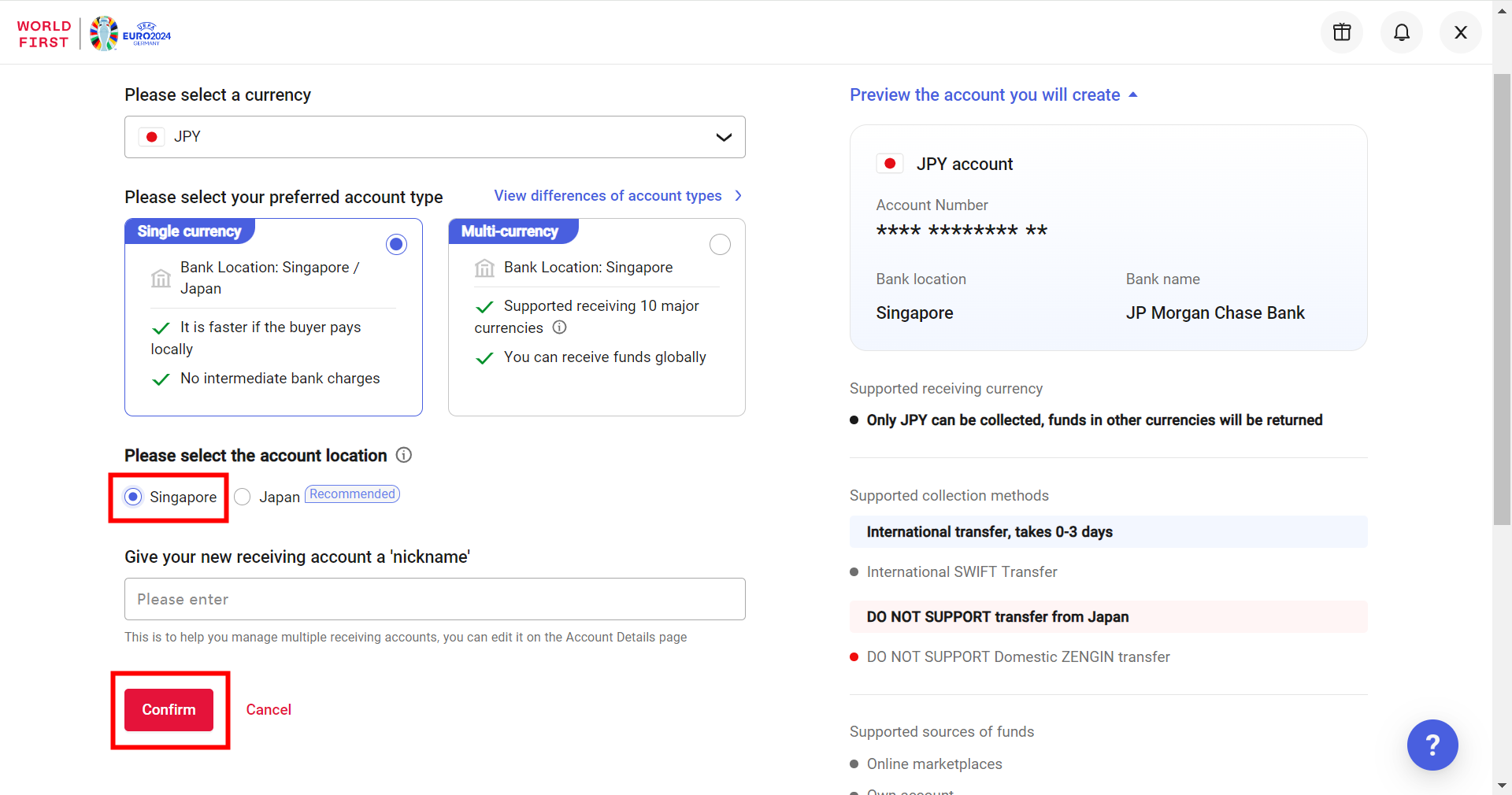
View receiving account information.
Select Collection , click Manage accounts.
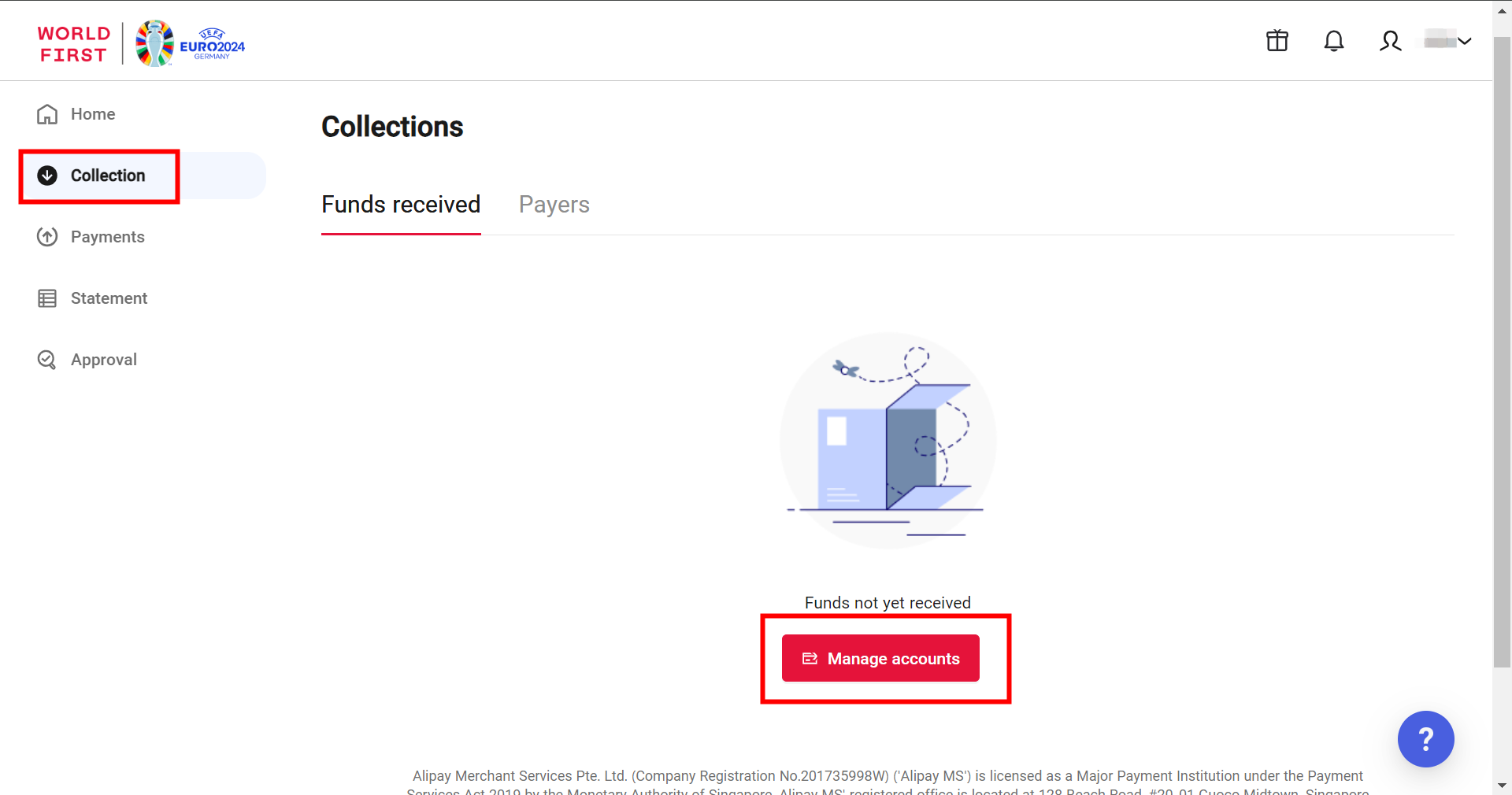
On this page , guests can see all of your receiving accounts , locate the required account , and click to confirm the Details.
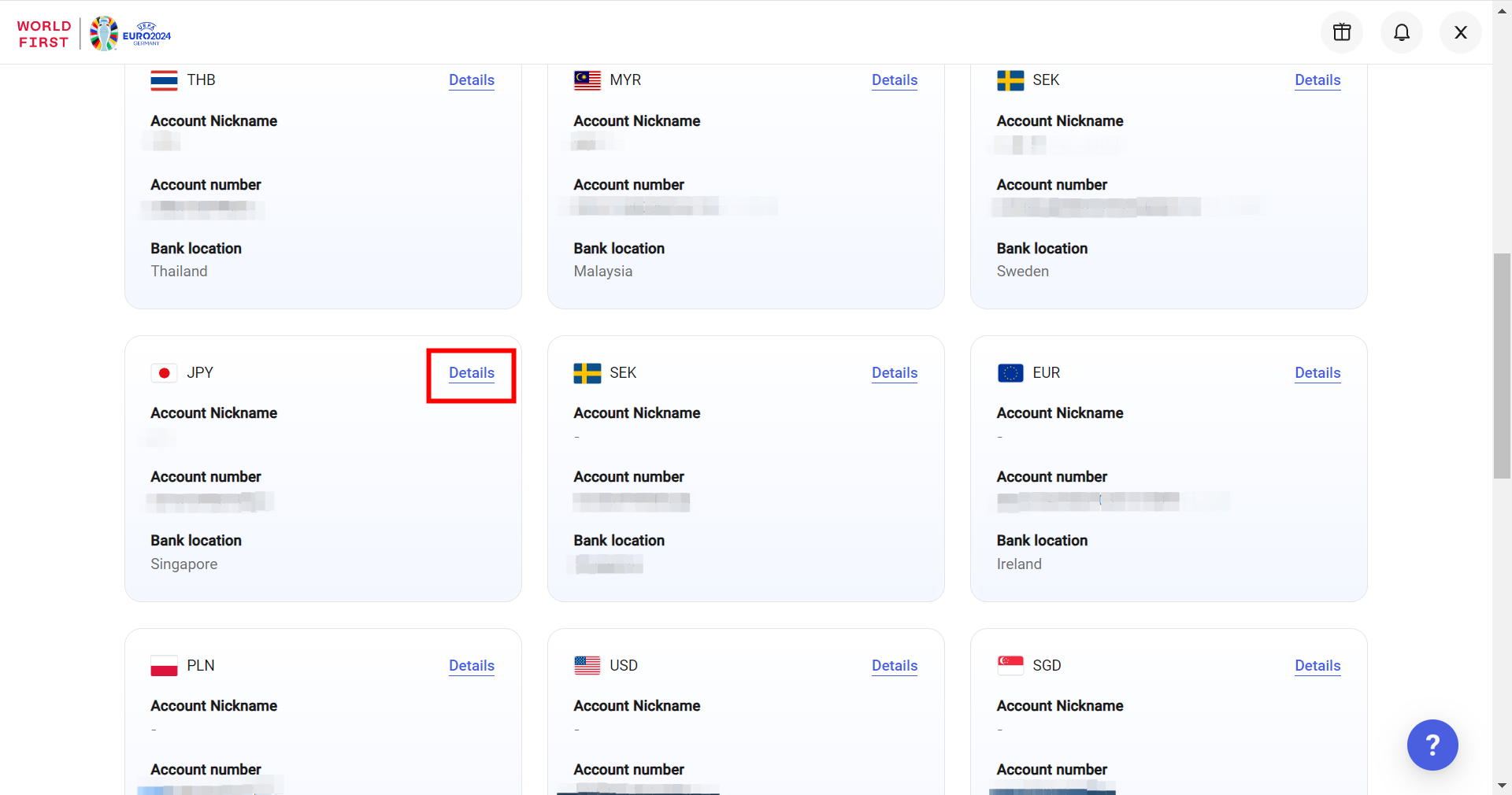
Fill in the WorldFirst receiving account information.
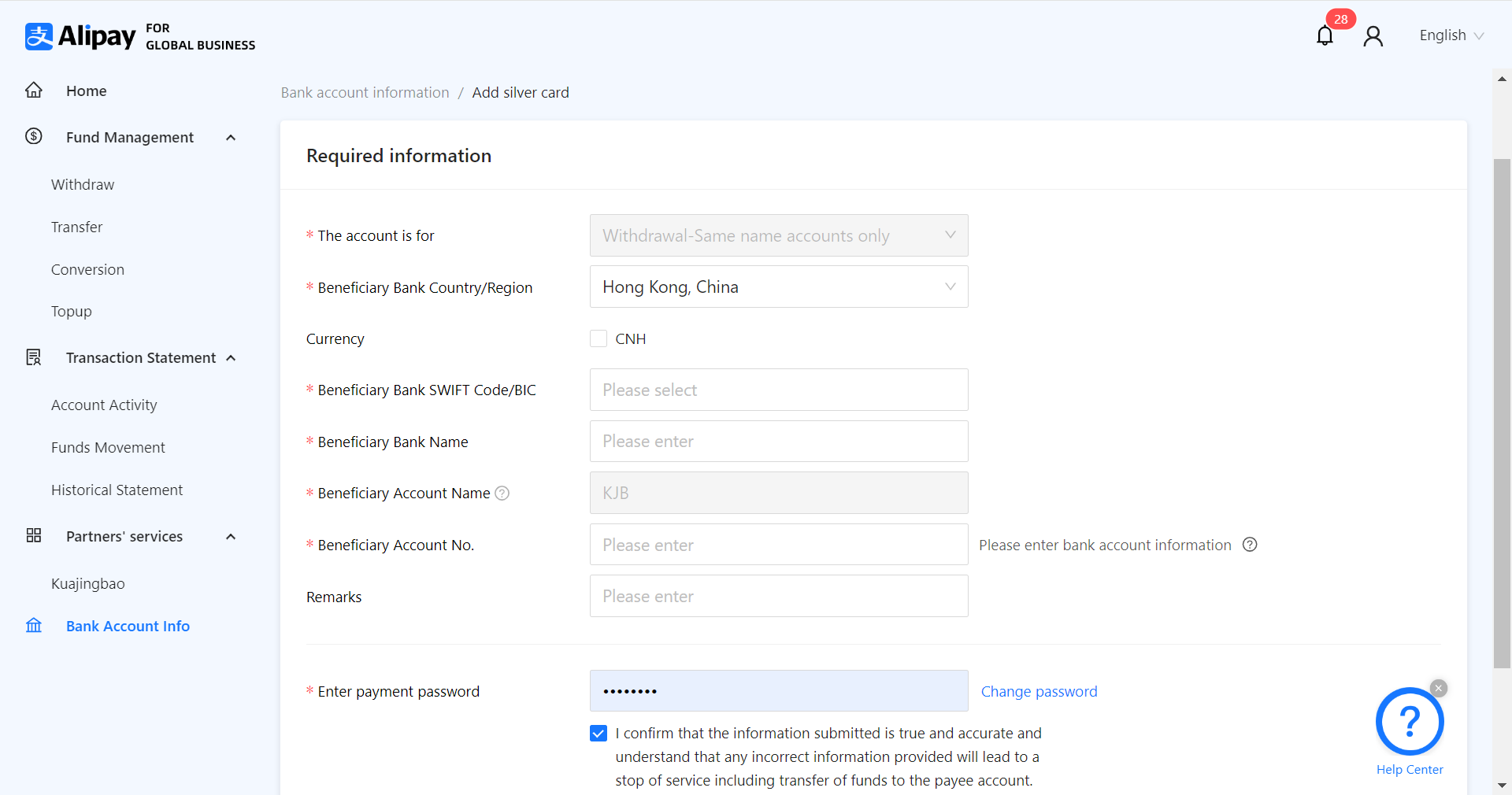
4.Upload proof of account
You need to upload the proof of account letter on the Alipay.

Note: If you are unsure how to download your proof of account , please refer to the detailed guide below.
5.Download proof of account
Select Collection,click Manage accounts.
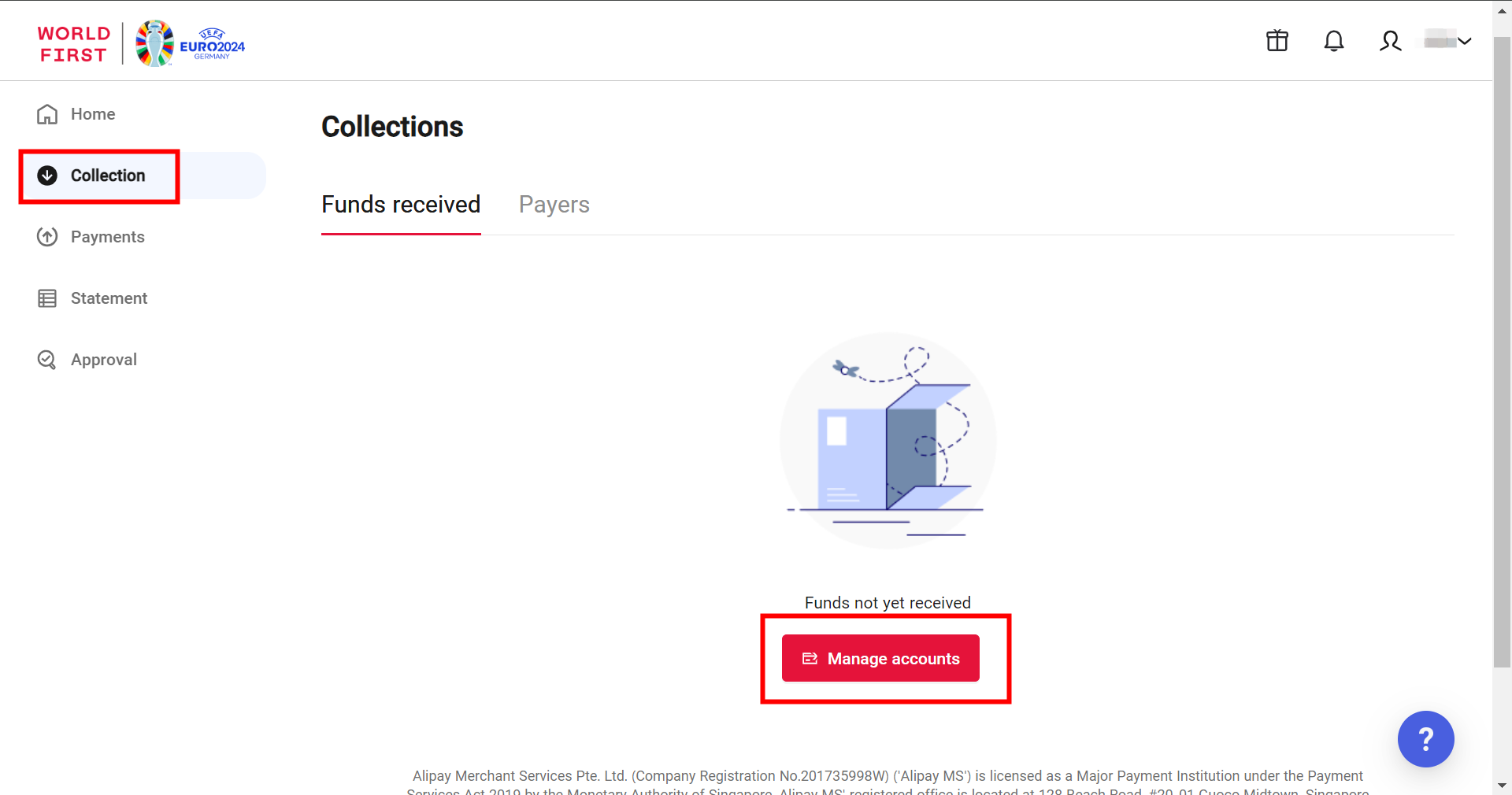
Locate the required account , and click to confirm the Details.
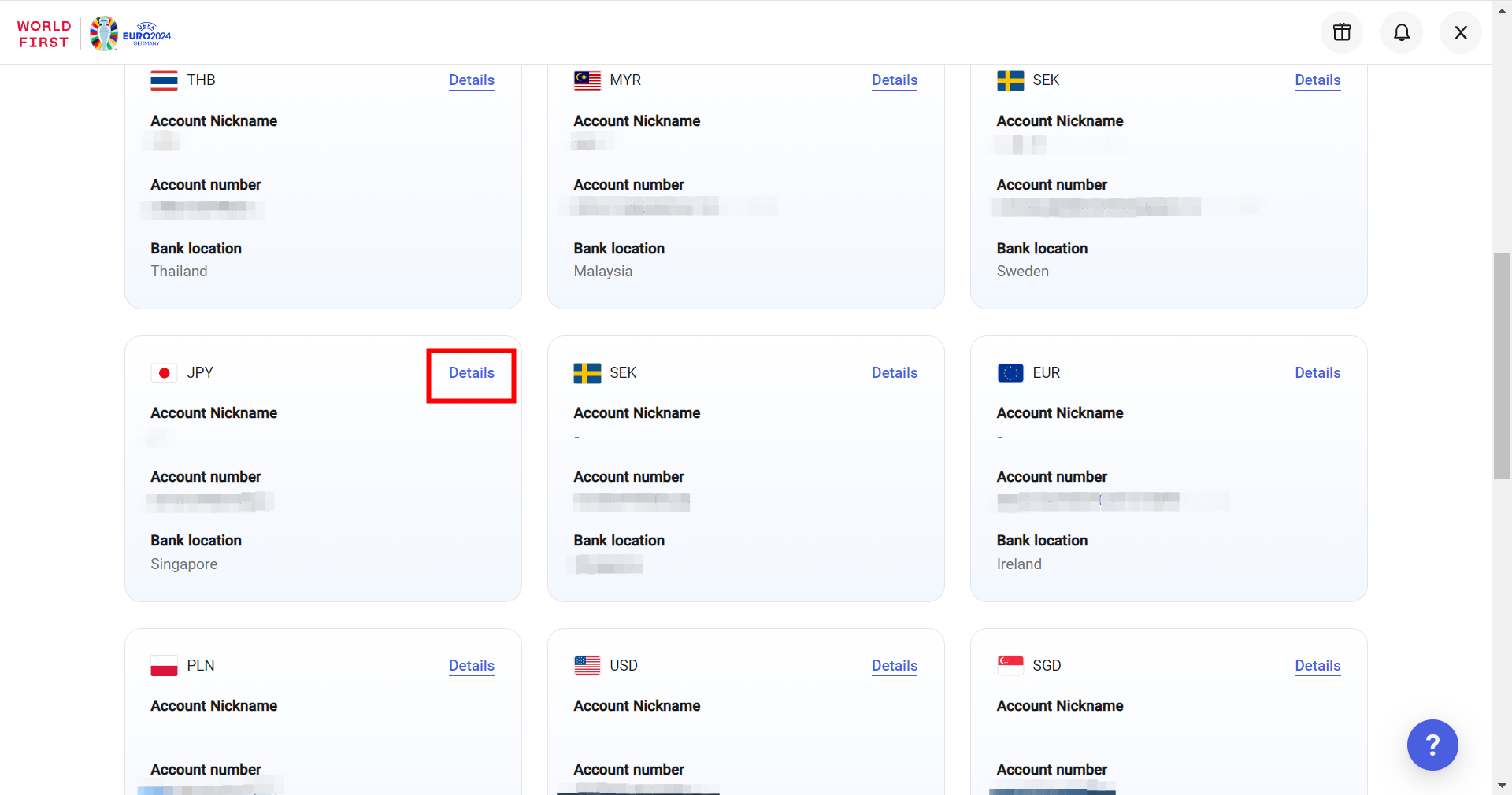
Click Download proof of account.

6.Withdraw to a World Account
Be sure to completely fill out the basic information for your Alipay Business Account!
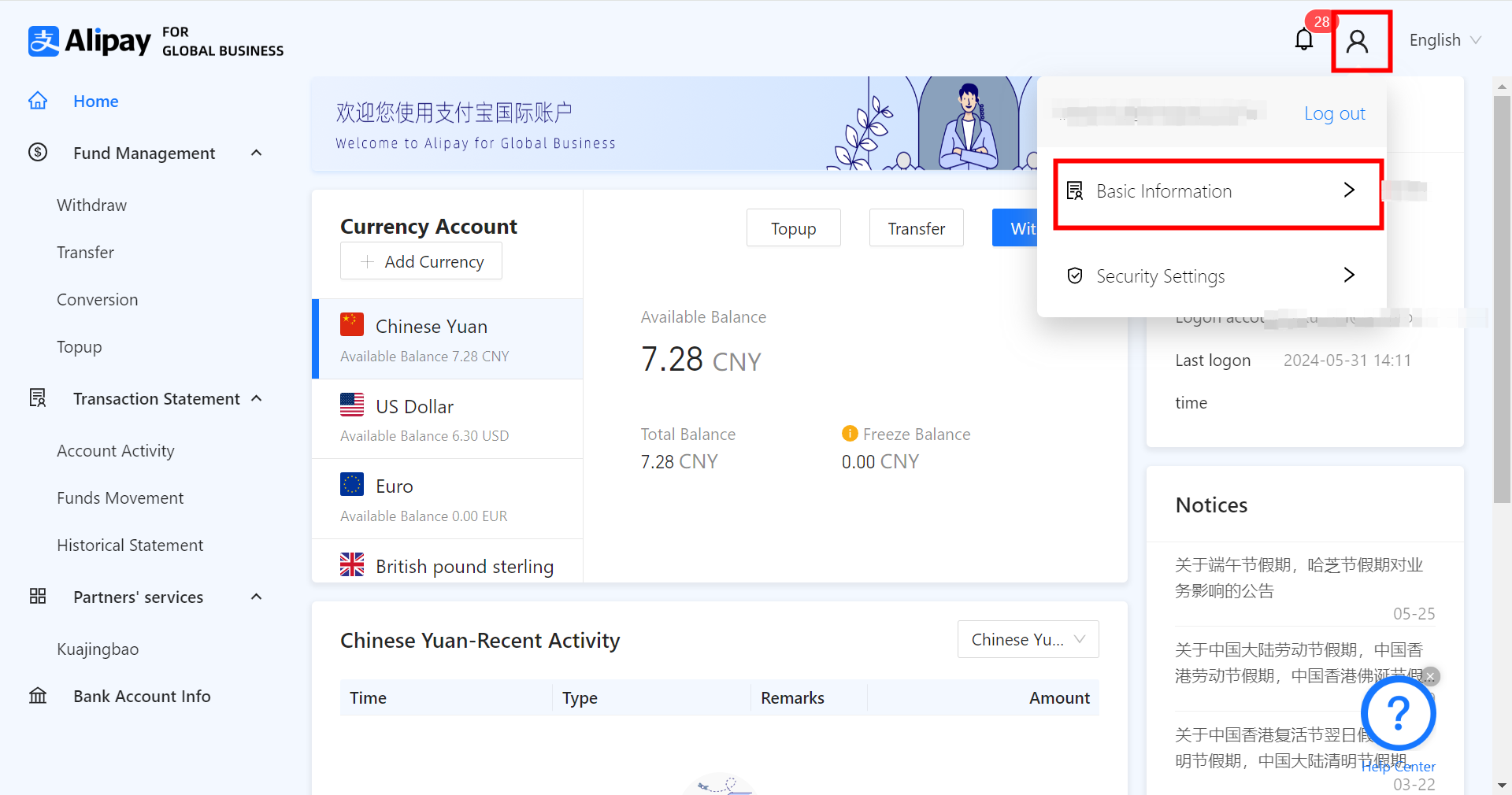
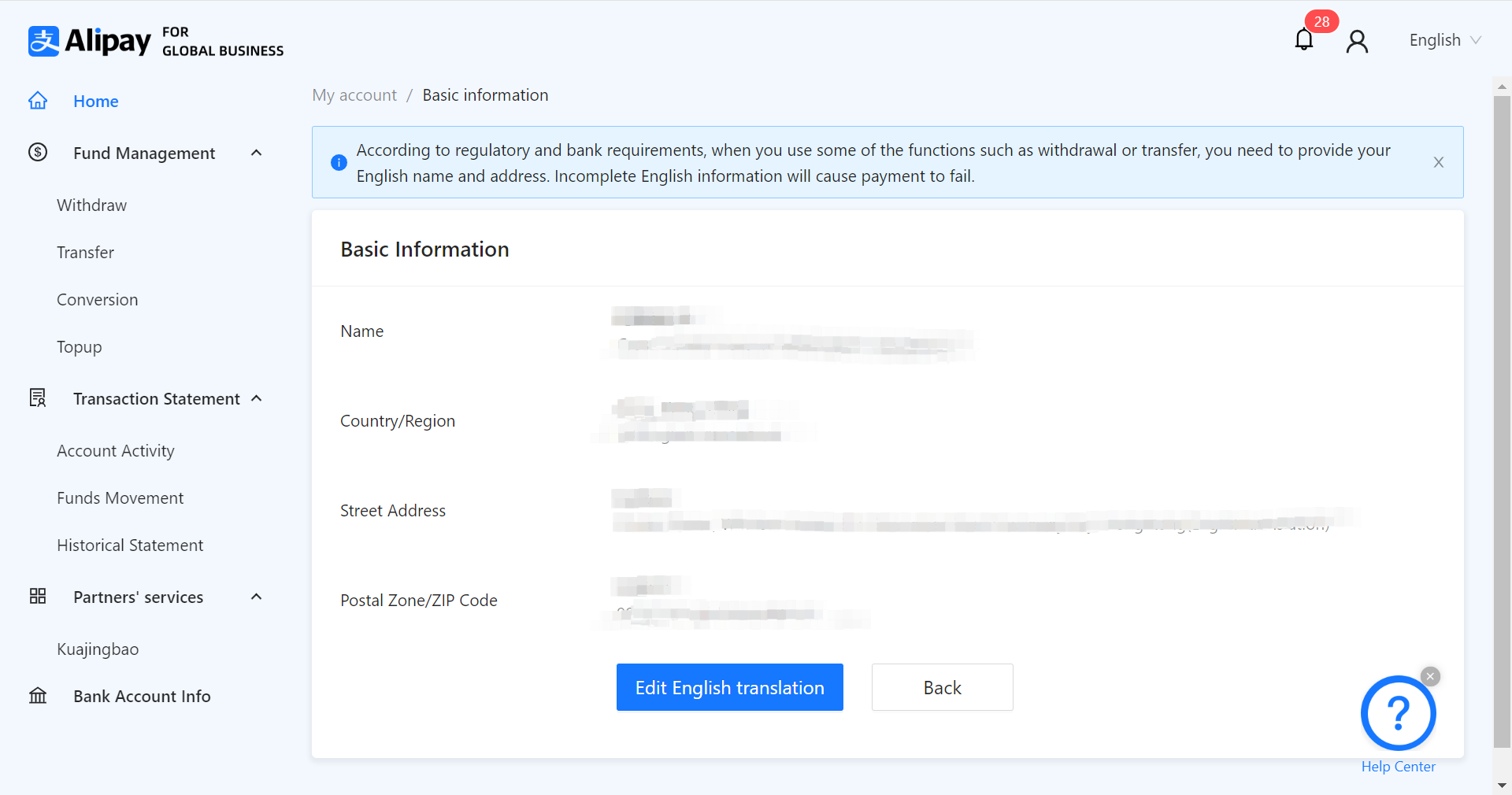
Click Withdraw , and select the successfully added WorldFirst receiving account.
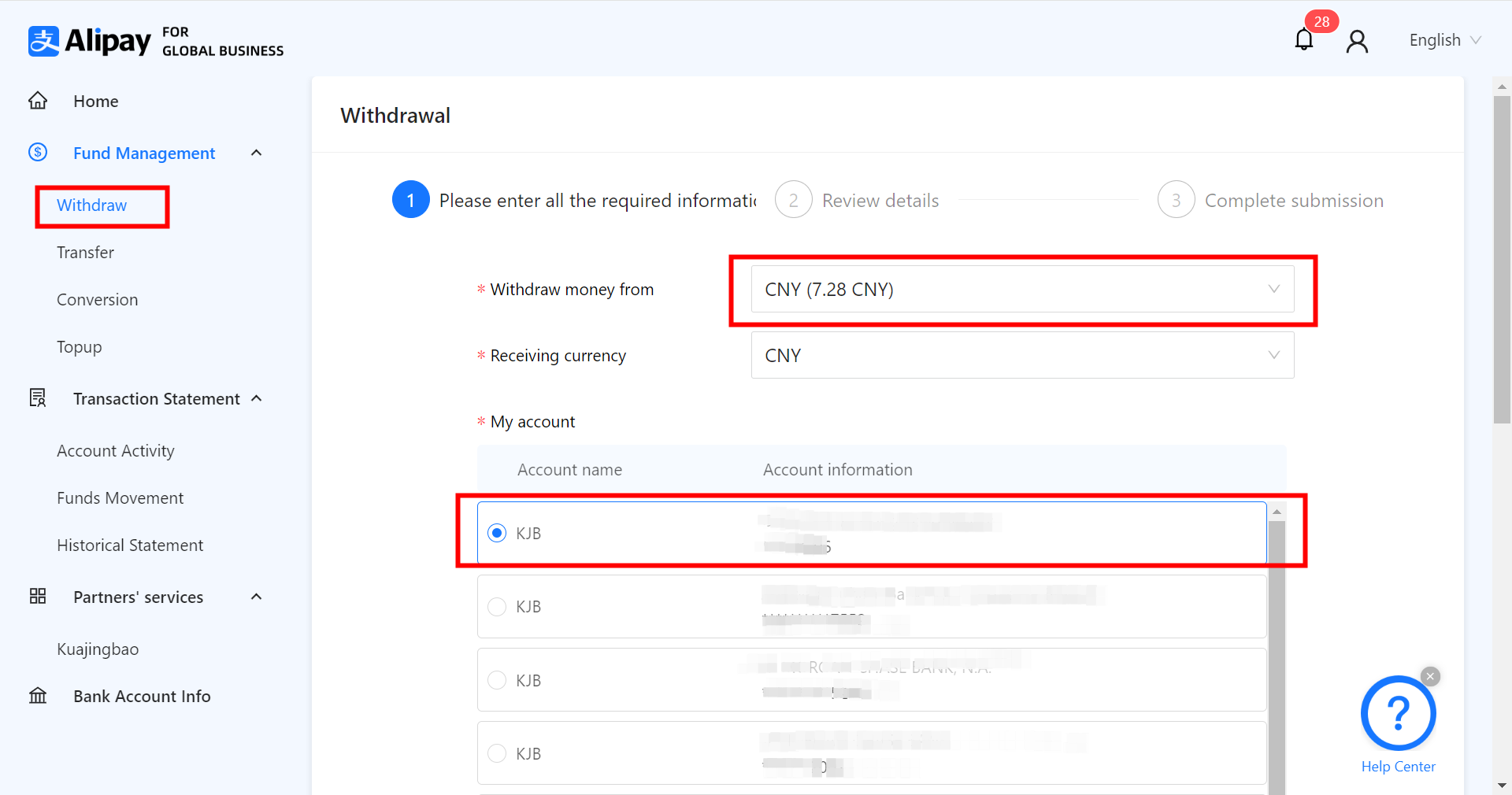
Confirm withdrawal fees:
Withdrawal fee for JPY: 1300 JPY
Withdrawal fee for CNH: 82 CNH
Withdrawal fee for USD: 12 USD
Withdrawal fee for GBP: 9.5 GBP
Withdrawal fee for HKD: 5 HKD
Withdrawal fee for EUR: 10 EUR
Fill in the detailed information of the receiving account.