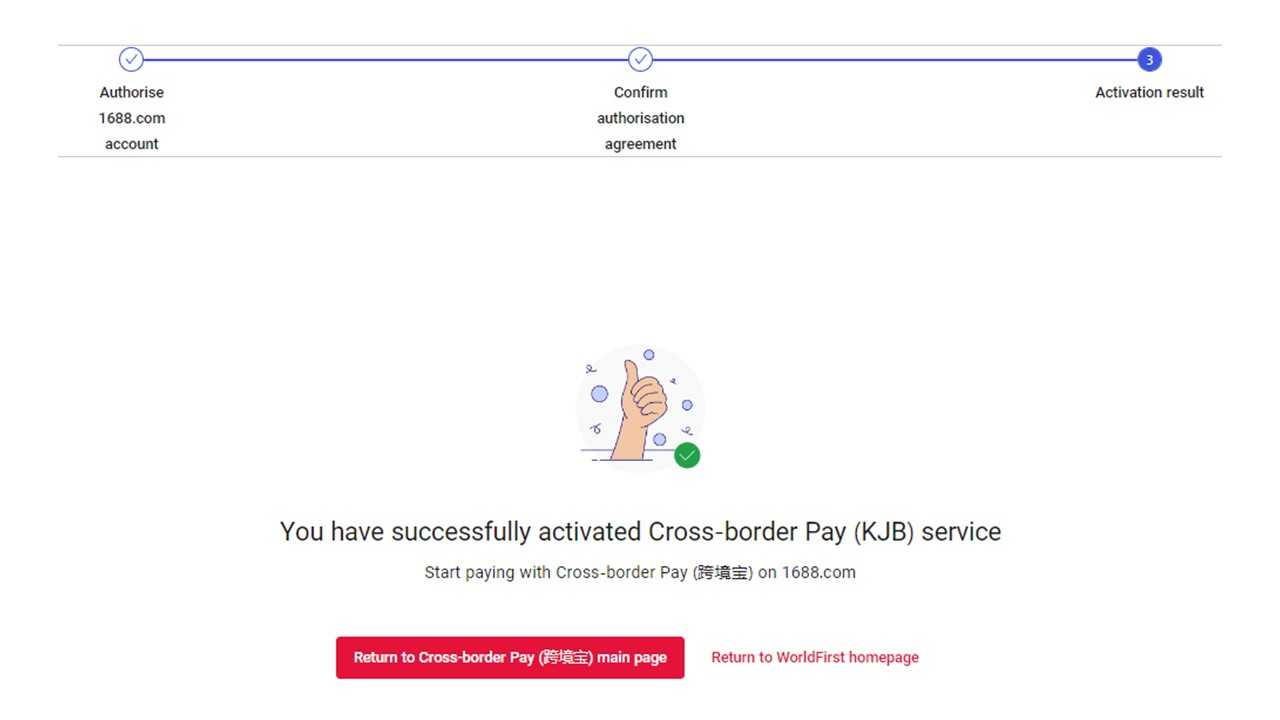3.WorldFirstアカウントと1688アカウントを連携する
WorldFirstアカウントと1688アカウントを連携する
(1)WorldFirstアカウントでCross-border Pay (跨境宝)を見つける
1688アカウントとアリペイビジネスアカウントの連携が解除されていることを確認した上で、WorldFirstアカウントにログインしてください。次に、左側のメニューから資金/送金管理を選び、Cross-border Pay (跨境宝)をクリックしてください。

(2)1688アカウントを紐づける
他の1688アカウントを紐づけするをクリックしてください。
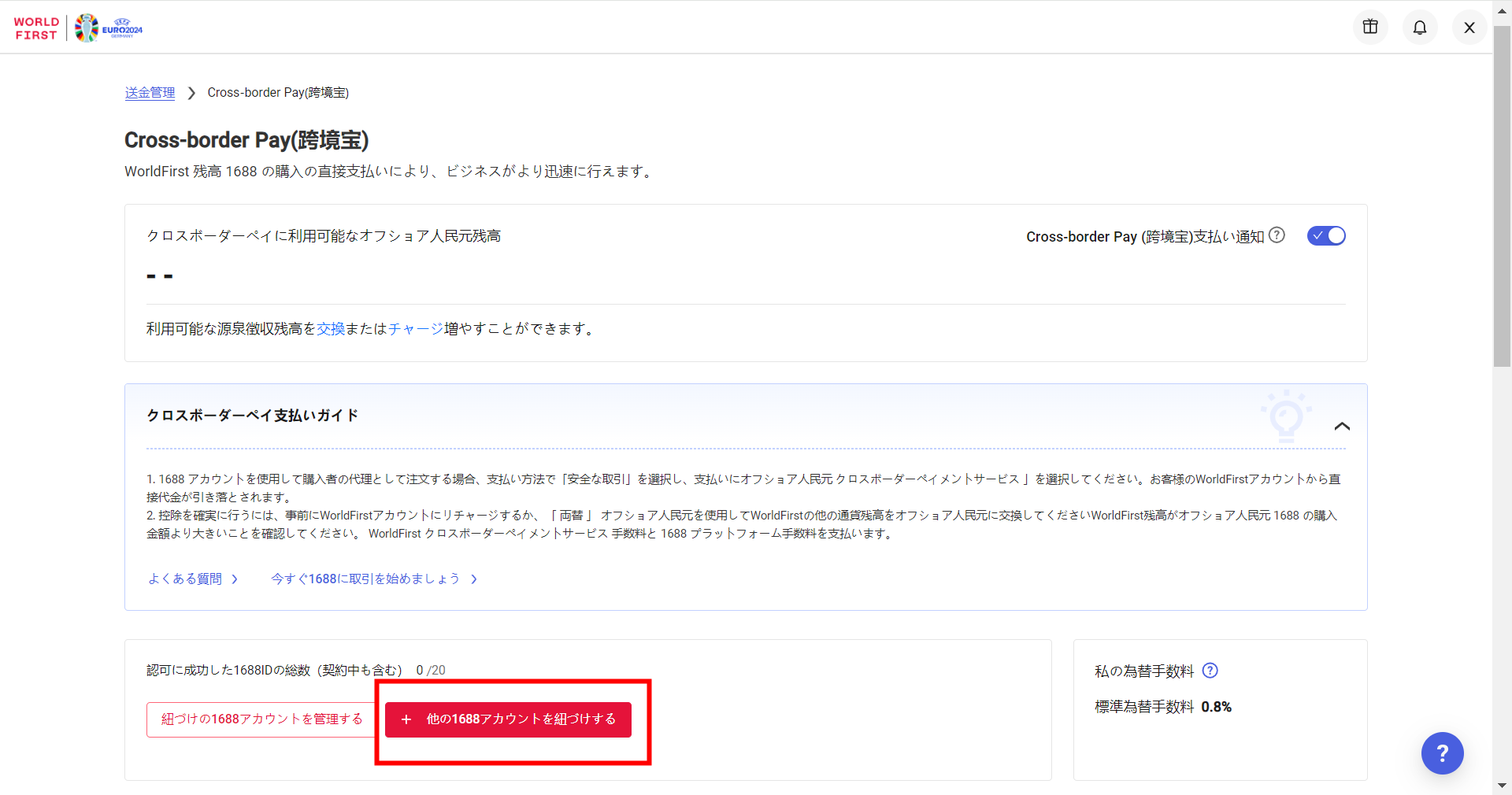
(3)1688アカウントIDを入力する
連携したい1688アカウントのIDを入力してください。また、管理をより便利にするために、そのアカウントにニックネームを設定することもできます。
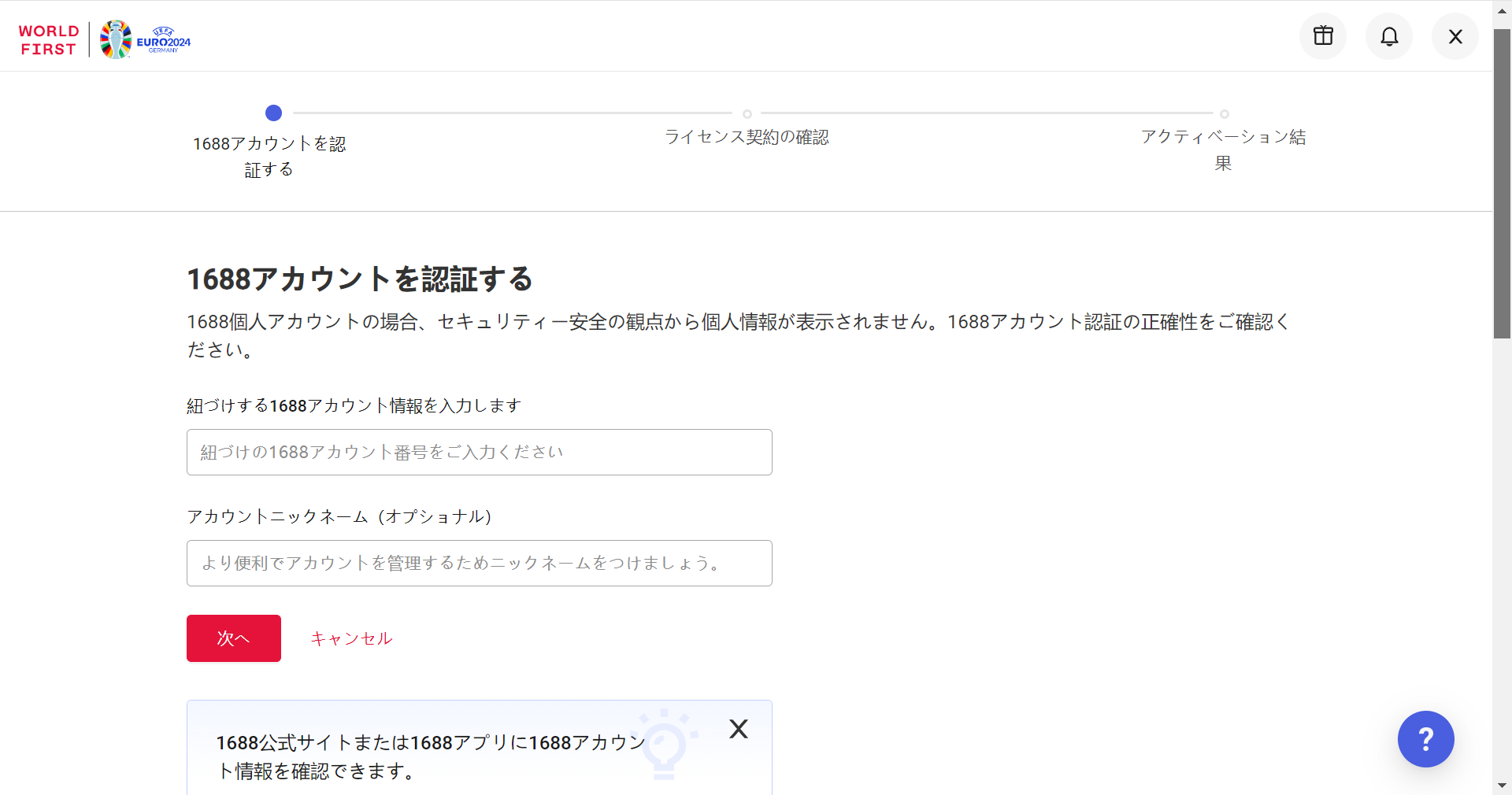
(4)アカウントの詳細を確認する
アカウント情報に誤りがないことを確認した後、利用規約に同意の上で次へをクリックしてください。

(5)認証コードを入力する
携帯に送信された認証コードを入力してください。

(6)連携完了!
WorldFirstアカウントと1688アカウントとの連携が成功しました。1688.comでの支払いには、WorldFirstアカウントの入金口座に十分なCNHがあることを確認してください。

Authorise World Account with 1688 account
(1)Find the Kuajingbao on WorldFirst
Once you have unlinked your 1688 account from Alipay Business Account.
Log in to your WorldFirst account, click Payments on the top bar menu.
Next, select Cross-border Pay (跨境宝).
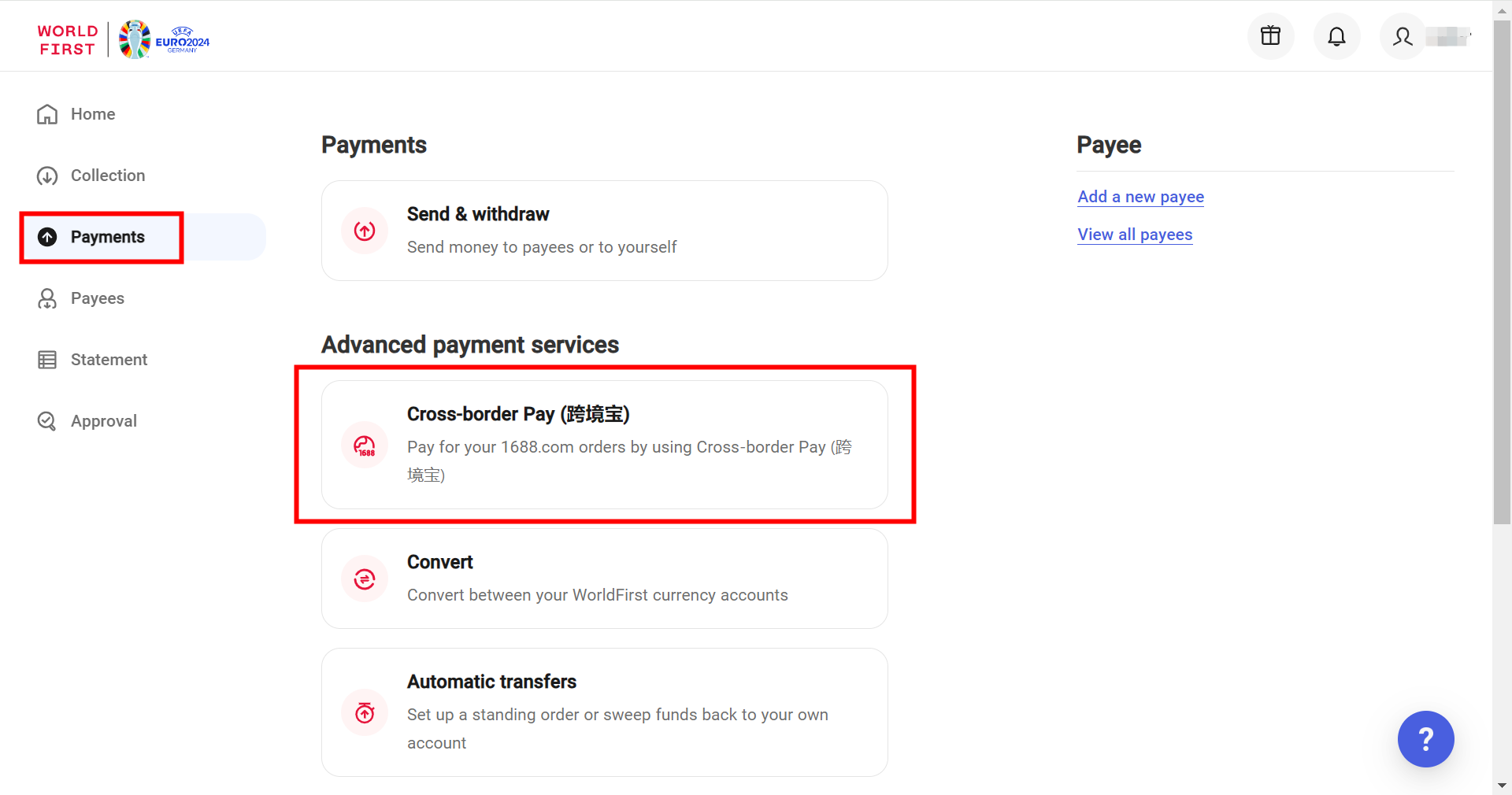
(2)Authorise 1688 account
To start authorising a 1688 account with WorldFirst, click Authorise more 1688.com accounts.
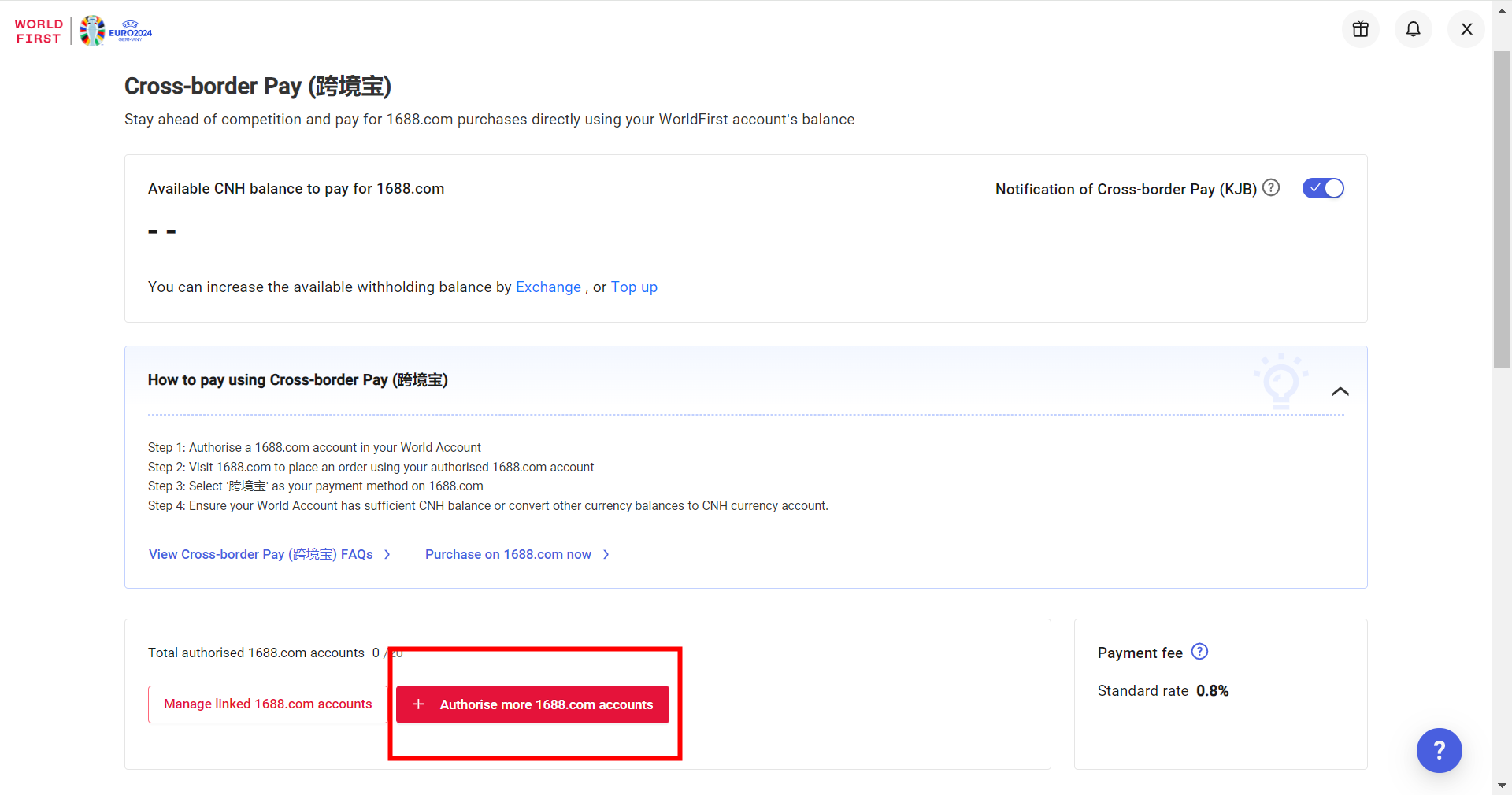
(3)Input 1688 ID
Input your 1688 ID (You will need to login to your 1688 account to retrieve your 1688 ID).
If you're planning to add more than one 1688 account, give your 1688 ID a unique nickname to differentiate between 1688 accounts.
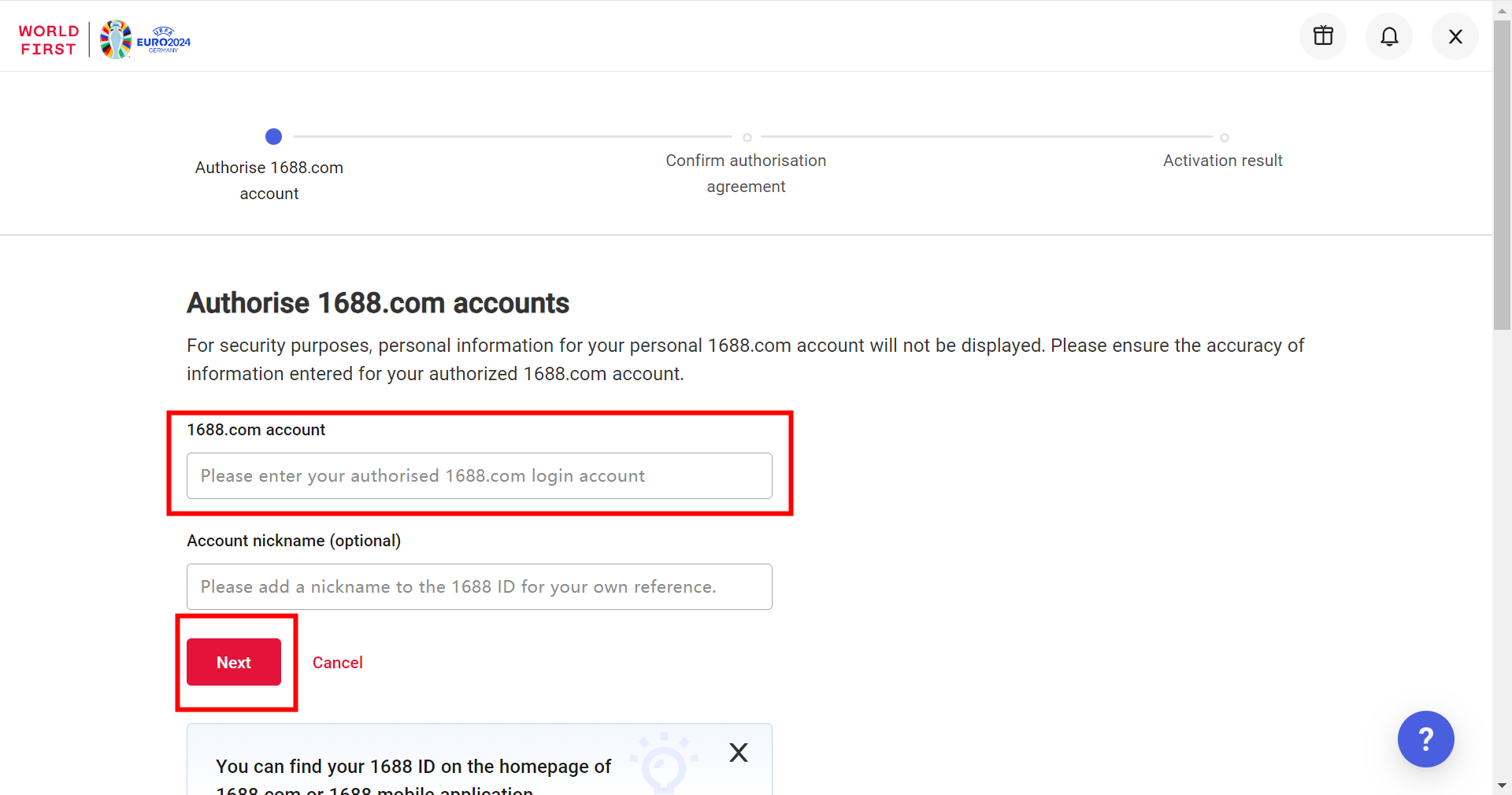
(4)Confirm information
Select the tick box of the acknowledgement statement and click Next.
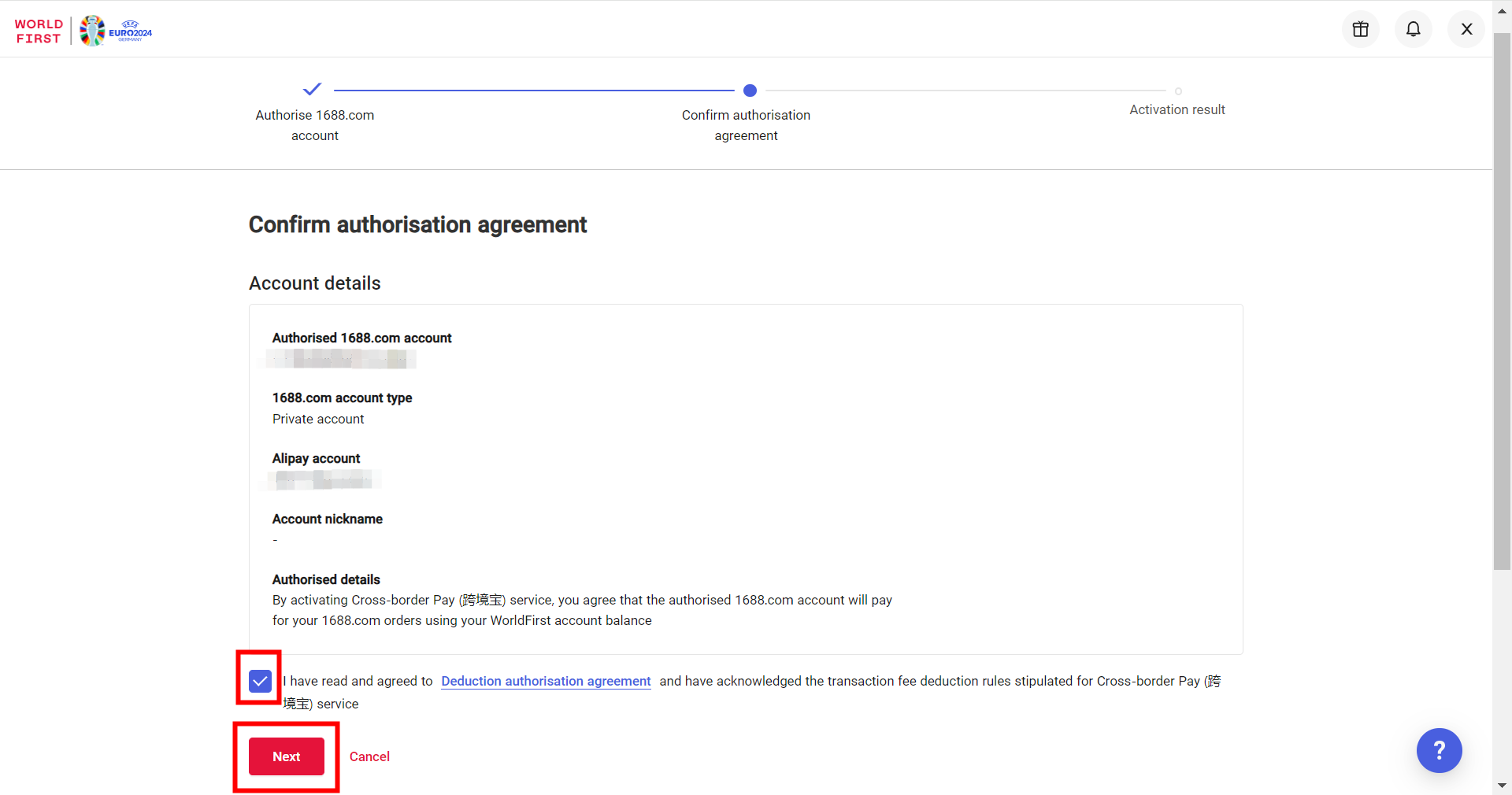
(5)Enter verification code
You will be promoted to key in the 6-digit verification code sent to your registered mobile number with WorldFirst.
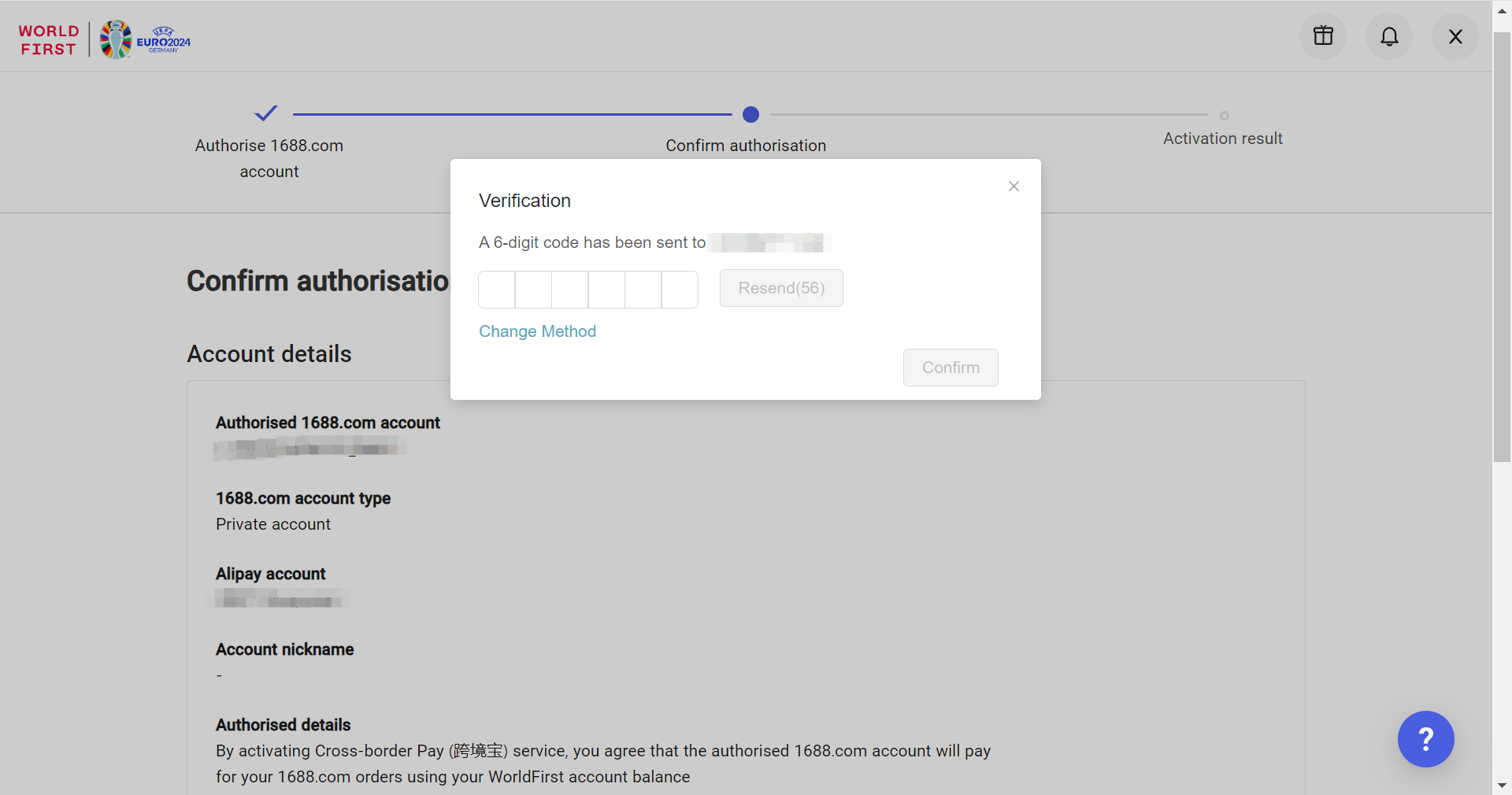
(6)All complete!
You've successfully authorised your 1688 account with WorldFirst. Next, ensure you have sufficient balances in your CNH receiving account to make supplier payments.